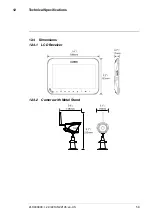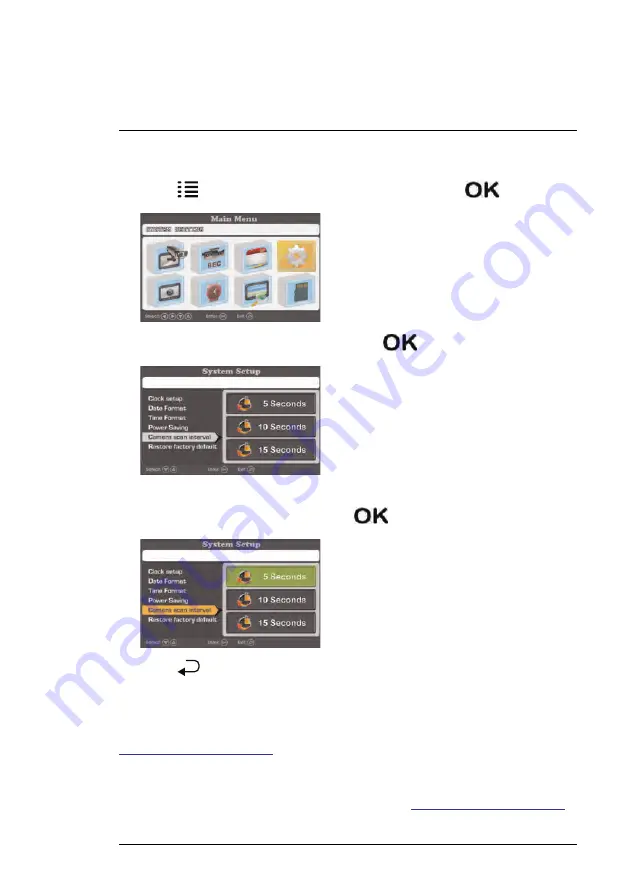
To set scan interval:
1. Press
, then select the
System Setting
icon. Press
to confirm.
2. Select
Camera scan interval
and press
.
3. Choose how long each camera will be displayed on the monitor in Auto
Sequence Viewing mode and press
to confirm.
4. Press
repeatedly until all menus are closed.
10.7
Update Firmware
It is important to keep the system up-to-date with the latest firmware. You can
check for and download available firmware upgrades at
www.lorextechnology.com
.
To update firmware:
1. Download the latest firmware for the unit from
www.lorextechnology.com
.
#LX400030; r. 2.0/22135/22135; en-US
50
Содержание LW1741
Страница 1: ...USER S GUIDE LW1740 LW2740 SERIES English Français Español ...
Страница 2: ...USER S GUIDE LW1740 LW2740 SERIES LX400030 r 2 0 22135 22135 en US iii ...
Страница 24: ...Using the System 7 NOTE There is no audio in Quad mode LX400030 r 2 0 22135 22135 en US 19 ...
Страница 38: ...Recording 8 3 Press repeatedly until all menus are closed LX400030 r 2 0 22135 22135 en US 33 ...
Страница 69: ...GUIDE DE L UTILISATEUR SÉRIES LW1740 LW2740 ...
Страница 70: ...GUIDE DE L UTILISATEUR SÉRIES LW1740 LW2740 LX400030 r 1 0 17626 17626 fr CA iii ...
Страница 138: ...GUÍA PARA USUARIOS SERIE LW1740 LW2740 ...
Страница 139: ...GUÍA PARA USUARIOS SERIE LW1740 LW2740 LX400030 r 1 0 19012 19012 es MX iii ...
Страница 144: ...Tabla de contenido 14 4 Directiva RoHS 63 LX400030 r 1 0 19012 19012 es MX ix ...
Страница 209: ......
Страница 210: ......
Страница 211: ......