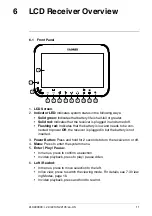1. Use a Phillips screwdriver (not included) to open the battery compartment
on the back panel.
2. Insert the included battery so the statement
"THIS SIDE UP"
is visible,
and the clear plastic tabs on the side of the battery face outwards. Re-
place the battery compartment cover.
CAUTION
If you do not plan to use the unit for a prolonged period of time, remove the battery or
ensure you charge it at least once every 3 months.
#LX400030; r. 2.0/22135/22135; en-US
7
Содержание LW1741
Страница 1: ...USER S GUIDE LW1740 LW2740 SERIES English Français Español ...
Страница 2: ...USER S GUIDE LW1740 LW2740 SERIES LX400030 r 2 0 22135 22135 en US iii ...
Страница 24: ...Using the System 7 NOTE There is no audio in Quad mode LX400030 r 2 0 22135 22135 en US 19 ...
Страница 38: ...Recording 8 3 Press repeatedly until all menus are closed LX400030 r 2 0 22135 22135 en US 33 ...
Страница 69: ...GUIDE DE L UTILISATEUR SÉRIES LW1740 LW2740 ...
Страница 70: ...GUIDE DE L UTILISATEUR SÉRIES LW1740 LW2740 LX400030 r 1 0 17626 17626 fr CA iii ...
Страница 138: ...GUÍA PARA USUARIOS SERIE LW1740 LW2740 ...
Страница 139: ...GUÍA PARA USUARIOS SERIE LW1740 LW2740 LX400030 r 1 0 19012 19012 es MX iii ...
Страница 144: ...Tabla de contenido 14 4 Directiva RoHS 63 LX400030 r 1 0 19012 19012 es MX ix ...
Страница 209: ......
Страница 210: ......
Страница 211: ......