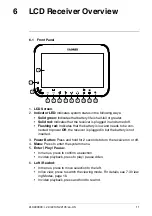7.4
Digital Zoom
The digital zoom feature allows you to zoom in 2x on a single camera during
live viewing. This is useful if you need a closer look at something happening
far away from the camera.
To use digital zoom:
1. Select the desired camera in Single Channel Viewing mode (press
/
to select the channel) and press
on the front panel of the receiver to
zoom in. When digital zoom is activated, the live view zooms in to 2x nor-
mal magnification. The word
ZOOM
appears in the top of the screen, and
4 arrows appear over the camera image.
2. Use the
keys to pan in the desired direction and look at differ-
ent parts of the image.
3. Press
again to exit digital zoom.
7.5
Changing Audio Volume
The receiver can play and record audio from the camera you are currently
viewing.
To change the volume:
• Press
/
to change the audio volume.
The volume meter appears on screen to indicate the volume of audio coming
from the currently selected camera:
#LX400030; r. 2.0/22135/22135; en-US
18
Содержание LW1741
Страница 1: ...USER S GUIDE LW1740 LW2740 SERIES English Français Español ...
Страница 2: ...USER S GUIDE LW1740 LW2740 SERIES LX400030 r 2 0 22135 22135 en US iii ...
Страница 24: ...Using the System 7 NOTE There is no audio in Quad mode LX400030 r 2 0 22135 22135 en US 19 ...
Страница 38: ...Recording 8 3 Press repeatedly until all menus are closed LX400030 r 2 0 22135 22135 en US 33 ...
Страница 69: ...GUIDE DE L UTILISATEUR SÉRIES LW1740 LW2740 ...
Страница 70: ...GUIDE DE L UTILISATEUR SÉRIES LW1740 LW2740 LX400030 r 1 0 17626 17626 fr CA iii ...
Страница 138: ...GUÍA PARA USUARIOS SERIE LW1740 LW2740 ...
Страница 139: ...GUÍA PARA USUARIOS SERIE LW1740 LW2740 LX400030 r 1 0 19012 19012 es MX iii ...
Страница 144: ...Tabla de contenido 14 4 Directiva RoHS 63 LX400030 r 1 0 19012 19012 es MX ix ...
Страница 209: ......
Страница 210: ......
Страница 211: ......