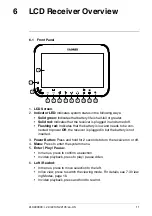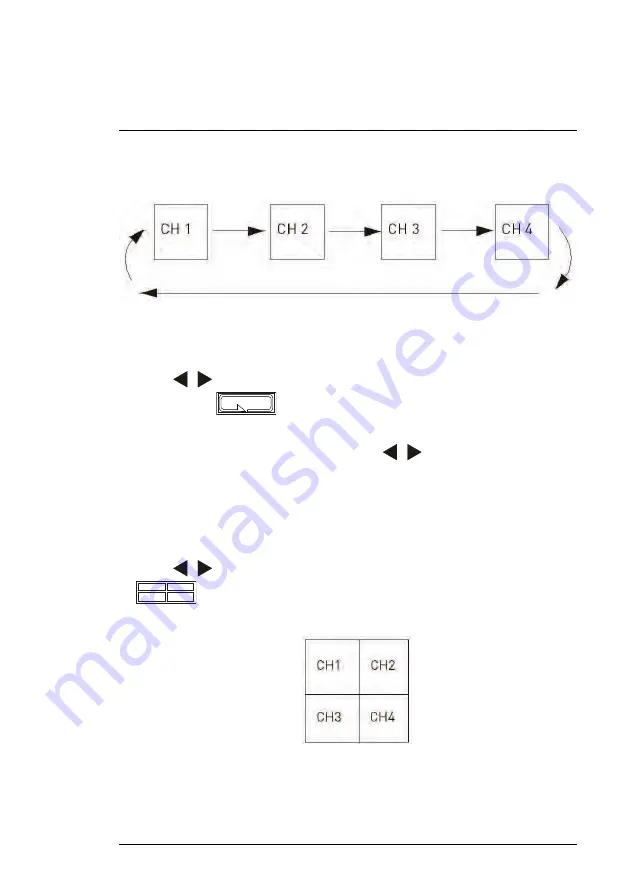
can remove connected channels from the Auto Sequence Viewing pattern.
See 10.5
Activating / De-activating Channels
, page 47 for details.
Auto Sequence Example
To enable Auto Sequence Viewing:
• Press
/
until a single channel is shown on screen with the Auto Se-
quence icon (
) at the top of the display. The receiver automati-
cally cycles through connected channels.
• To return to single channel viewing, press
/
until the viewing mode in-
dicator icon disappears from the on-screen display.
7.3.2
Quad Mode
Use Quad mode to view all four channels simultaneously.
To enable Quad mode:
• Press
/
until a split-screen display appears with the Quad icon (
) at the top of the display. The receiver displays all 4 channels
simultaneously.
Quad Example
#LX400030; r. 2.0/22135/22135; en-US
17
Содержание LW1741
Страница 1: ...USER S GUIDE LW1740 LW2740 SERIES English Français Español ...
Страница 2: ...USER S GUIDE LW1740 LW2740 SERIES LX400030 r 2 0 22135 22135 en US iii ...
Страница 24: ...Using the System 7 NOTE There is no audio in Quad mode LX400030 r 2 0 22135 22135 en US 19 ...
Страница 38: ...Recording 8 3 Press repeatedly until all menus are closed LX400030 r 2 0 22135 22135 en US 33 ...
Страница 69: ...GUIDE DE L UTILISATEUR SÉRIES LW1740 LW2740 ...
Страница 70: ...GUIDE DE L UTILISATEUR SÉRIES LW1740 LW2740 LX400030 r 1 0 17626 17626 fr CA iii ...
Страница 138: ...GUÍA PARA USUARIOS SERIE LW1740 LW2740 ...
Страница 139: ...GUÍA PARA USUARIOS SERIE LW1740 LW2740 LX400030 r 1 0 19012 19012 es MX iii ...
Страница 144: ...Tabla de contenido 14 4 Directiva RoHS 63 LX400030 r 1 0 19012 19012 es MX ix ...
Страница 209: ......
Страница 210: ......
Страница 211: ......