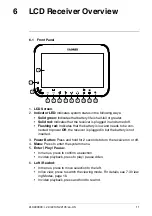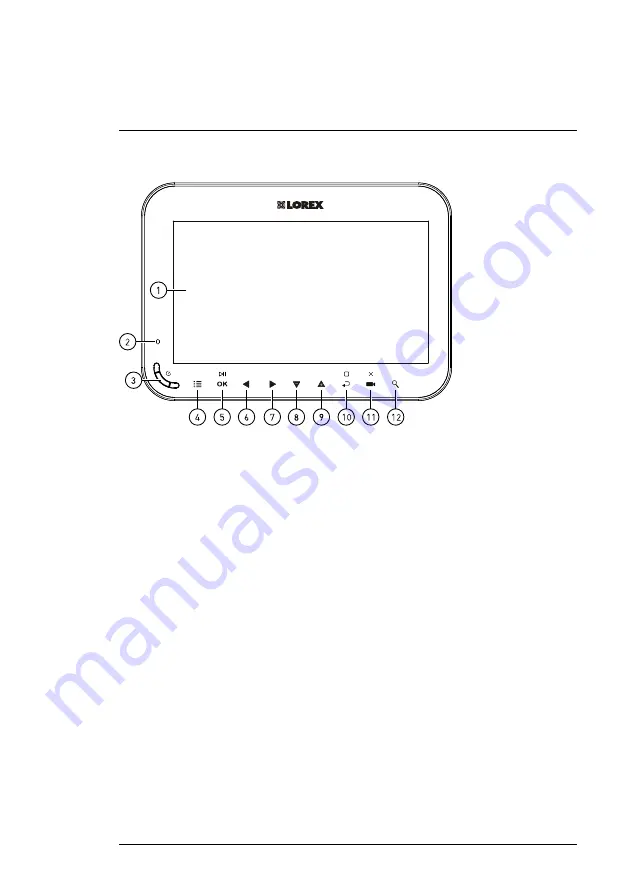
6.1
Front Panel
1.
LCD Screen
.
2.
Indicator LED:
Indicates system status in the following ways:
•
Solid green:
Indicates that battery life is half-full or greater.
•
Solid red:
Indicates that the receiver is plugged in and turned off.
•
Flashing red:
Indicates that the battery is low and needs to be con-
nected to power
OR
, the receiver is plugged in but the battery is not
inserted.
3.
Power Button:
Press and hold for 2 seconds to turn the receiver on or off.
4.
Menu:
Press to enter the system menu.
5.
Enter / Play / Pause:
• In menus, press to confirm a selection.
• In video playback, press to play / pause video.
6.
Left / Rewind:
• In menus, press to move selection to the left.
• In live view, press to switch the viewing mode. For details, see 7.3
• In video playback, press and hold to rewind.
#LX400030; r. 2.0/22135/22135; en-US
11
Содержание LW1741
Страница 1: ...USER S GUIDE LW1740 LW2740 SERIES English Français Español ...
Страница 2: ...USER S GUIDE LW1740 LW2740 SERIES LX400030 r 2 0 22135 22135 en US iii ...
Страница 24: ...Using the System 7 NOTE There is no audio in Quad mode LX400030 r 2 0 22135 22135 en US 19 ...
Страница 38: ...Recording 8 3 Press repeatedly until all menus are closed LX400030 r 2 0 22135 22135 en US 33 ...
Страница 69: ...GUIDE DE L UTILISATEUR SÉRIES LW1740 LW2740 ...
Страница 70: ...GUIDE DE L UTILISATEUR SÉRIES LW1740 LW2740 LX400030 r 1 0 17626 17626 fr CA iii ...
Страница 138: ...GUÍA PARA USUARIOS SERIE LW1740 LW2740 ...
Страница 139: ...GUÍA PARA USUARIOS SERIE LW1740 LW2740 LX400030 r 1 0 19012 19012 es MX iii ...
Страница 144: ...Tabla de contenido 14 4 Directiva RoHS 63 LX400030 r 1 0 19012 19012 es MX ix ...
Страница 209: ......
Страница 210: ......
Страница 211: ......