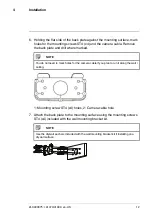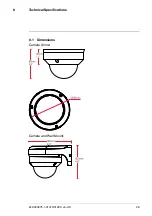Controlling the PTZ camera with LNR / NR Series NVRs
Advanced PTZ controls overview:
1.
No.
: Click to select the number of the action you want to perform.
2.
Not supported.
3.
Not supported.
4.
Preset
: Click to call the selected preset.
5.
Not supported.
6.
Tour
: Click to run the selected tour.
7.
Not supported.
8.
Pattern
: Click to run the selected pattern.
9.
Not supported.
10.
Not supported.
11.
: Click to open the
PAN/TILT/ZOOM
menu, where you can set up Pre-
sets, Tours, and Patterns.
6.2.1
Presets
Presets will save a camera position for quick retrieval.
To add presets:
1. Click
to open the
PAN/TILT/ZOOM
menu.
#LX400075; r.41474/41994; en-US
19
Содержание LNZ32P4 SERIES
Страница 1: ...Instruction Manual LNZ32P4 SERIES 4x IP PTZ DOME CAMERA ...
Страница 31: ...Technical Specifications 8 8 1 Dimensions Camera Alone Camera and Wall Mount LX400075 r 41474 41994 en US 28 ...
Страница 39: ...Manuel d utilisation LNZ32P4 SÉRIE IP CAMÉRA À DÔME PTZ 4 x ...
Страница 82: ...Manual de instrucciones LNZ32P4 CÁMARA PTZ IP TIPO DOMO 4x SERIE ...
Страница 117: ...Especificaciones técnicas 8 8 1 Dimensiones Cámara sola Cámara y montaje de pared LX400075 r 2 0 42056 42056 es MX 33 ...