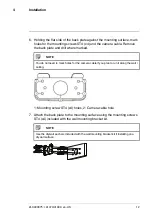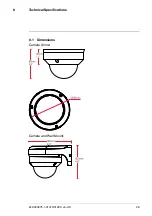The following instructions are based on the LNR400 Series NVR. See your
NVR’s instruction manual for instructions on controlling the PTZ camera with
your system. For the latest list of compatible NVRs, please visit
www.lorextechnology.com/compatibility
.
To connect the PTZ camera to the system:
1. Connect the camera to your NVR as detailed in 3
,
page 3.
2. Right-click on the live view of the PTZ camera and click
Main Menu
. Enter
the system user name (default:
admin
) and password (default:
000000
) if
prompted.
3. Click
>SETTING>PAN/TILT/ZOOM
.
4. Under
Channel
, select the channel your PTZ camera is connected to.
5. Under
PTZ Type
, select
Remote
.
6. Click
OK
. You can now control your PTZ camera using the system.
6.1
Controlling the PTZ Camera
1. In Live View, double-click the channel that has the PTZ camera connected
to open in full-screen.
2. Right-click and click
PTZ
. Enter the system user name and password if
prompted. The PTZ menu opens.
3. Use the on-screen controls to control the camera.
#LX400075; r.41474/41994; en-US
17
Содержание LNZ32P4 SERIES
Страница 1: ...Instruction Manual LNZ32P4 SERIES 4x IP PTZ DOME CAMERA ...
Страница 31: ...Technical Specifications 8 8 1 Dimensions Camera Alone Camera and Wall Mount LX400075 r 41474 41994 en US 28 ...
Страница 39: ...Manuel d utilisation LNZ32P4 SÉRIE IP CAMÉRA À DÔME PTZ 4 x ...
Страница 82: ...Manual de instrucciones LNZ32P4 CÁMARA PTZ IP TIPO DOMO 4x SERIE ...
Страница 117: ...Especificaciones técnicas 8 8 1 Dimensiones Cámara sola Cámara y montaje de pared LX400075 r 2 0 42056 42056 es MX 33 ...