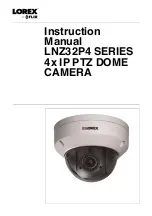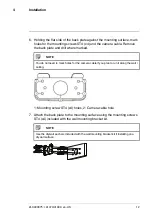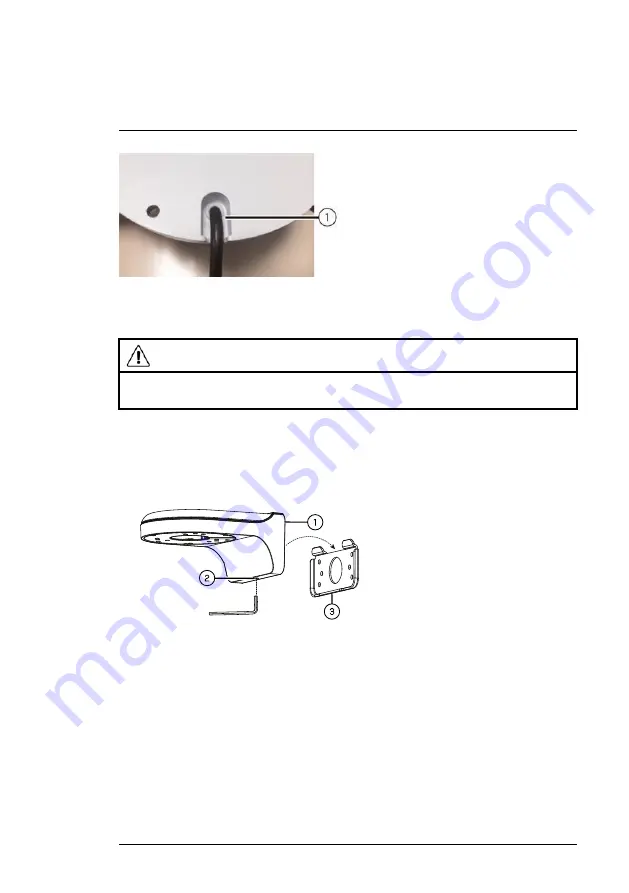
1. Cable Notch
4.2.1
Wall Mounting
CAUTION
Make sure to install in a location that can support the combined weight of the wall mount-
ing bracket and the camera.
To wall mount the camera:
1. Use the Allen key (S3.0) included with the wall mounting bracket kit to
loosen the hex lock on the bottom of the wall mounting bracket. Once
loose, remove the back plate of the mounting bracket.
1. Wall Mount
2. Hex Lock
3. Back Plate
2. Use the Allen key included with the camera mounting kit to loosen the
dome camera cover screws (x3). Remove the dome camera cover.
#LX400075; r.41474/41994; en-US
10
Содержание LNZ32P4 SERIES
Страница 1: ...Instruction Manual LNZ32P4 SERIES 4x IP PTZ DOME CAMERA ...
Страница 31: ...Technical Specifications 8 8 1 Dimensions Camera Alone Camera and Wall Mount LX400075 r 41474 41994 en US 28 ...
Страница 39: ...Manuel d utilisation LNZ32P4 SÉRIE IP CAMÉRA À DÔME PTZ 4 x ...
Страница 82: ...Manual de instrucciones LNZ32P4 CÁMARA PTZ IP TIPO DOMO 4x SERIE ...
Страница 117: ...Especificaciones técnicas 8 8 1 Dimensiones Cámara sola Cámara y montaje de pared LX400075 r 2 0 42056 42056 es MX 33 ...