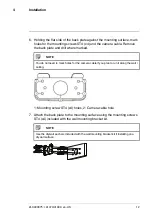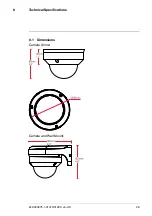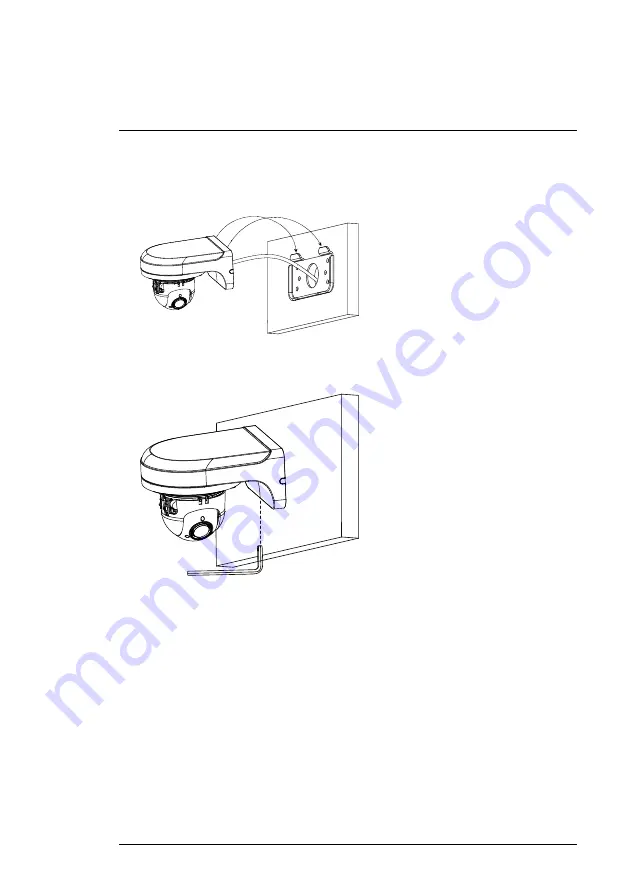
9. Lower the wall mounting bracket onto the back plate. Ensure that the 2
metal flaps on the back plate lock into the 2 grooves in the wall mounting
plate.
10. Use the included Allen key (S3.0) to tighten the hex lock on the bottom of
the wall mounting bracket.
11. Replace the dome camera cover and tighten the dome camera cover
screws using the Allen key included with the camera mounting kit.
12. Remove the vinyl film from the dome cover once installation is complete.
#LX400075; r.41474/41994; en-US
14
Содержание LNZ32P4 SERIES
Страница 1: ...Instruction Manual LNZ32P4 SERIES 4x IP PTZ DOME CAMERA ...
Страница 31: ...Technical Specifications 8 8 1 Dimensions Camera Alone Camera and Wall Mount LX400075 r 41474 41994 en US 28 ...
Страница 39: ...Manuel d utilisation LNZ32P4 SÉRIE IP CAMÉRA À DÔME PTZ 4 x ...
Страница 82: ...Manual de instrucciones LNZ32P4 CÁMARA PTZ IP TIPO DOMO 4x SERIE ...
Страница 117: ...Especificaciones técnicas 8 8 1 Dimensiones Cámara sola Cámara y montaje de pared LX400075 r 2 0 42056 42056 es MX 33 ...