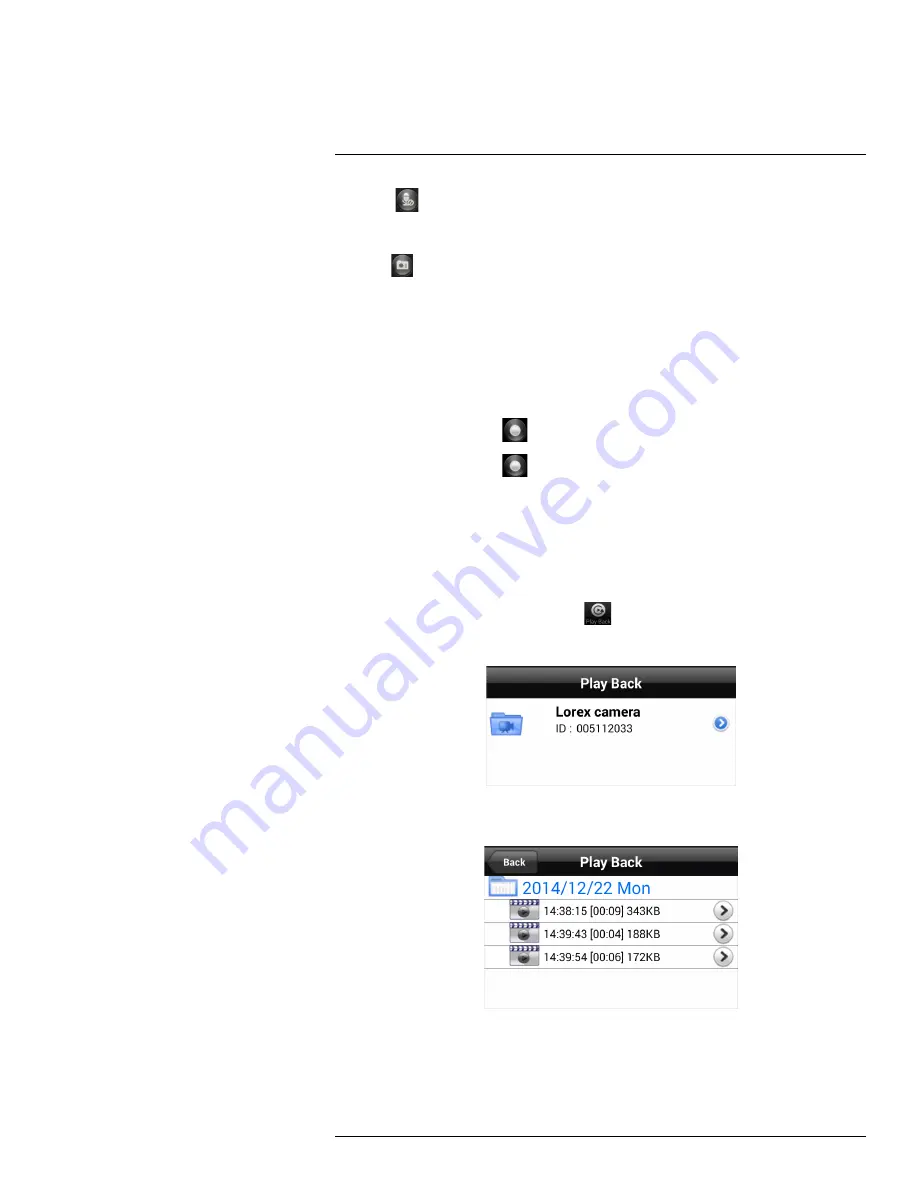
Android™ App
14
2. Touch
again to turn off 2-way audio.
14.1.3
Saving Snapshots
• Touch
to take a snapshot from the camera. Snapshots are saved in .png format to
the
DCIM/Lorex Ping
folder on your device. To view or copy Snapshots to your com-
puter, connect your device to your computer using a USB cable. See your Android™
device’s Instruction Manual for details.
14.1.4
Recording Video to Android™
You can manually record video to the built-in memory on your Android™ device.
To record video to your Android™ device:
1. Press the record button (
) to begin recording.
2. Press the record button (
) again to stop recording. To view the recorded video, see
below.
14.2
Playing Back Video Recorded to your Android™ Device
After using the record button to manually record video to your Android™ device, you can
use Lorex Ping to play it back.
To playback video recorded to your Android™ device:
1. From the Camera List, tap
Play Back
(
).
2. Tap the camera you would like playback.
3. Select the date that you would like to playback video from, and then tap a video file to
open it.
#LX400072; r.28402/28402; en-US
109
Содержание LNC254 series
Страница 1: ...USER S GUIDE LNC254 Series ...
Страница 2: ......
Страница 3: ...USER S GUIDE LNC254 Series LX400072 r 28402 28402 en US iii ...
Страница 87: ...iPhone App 12 2 Tap Video Settings Then tap Night mode control LX400072 r 28402 28402 en US 79 ...
Страница 153: ......
















































