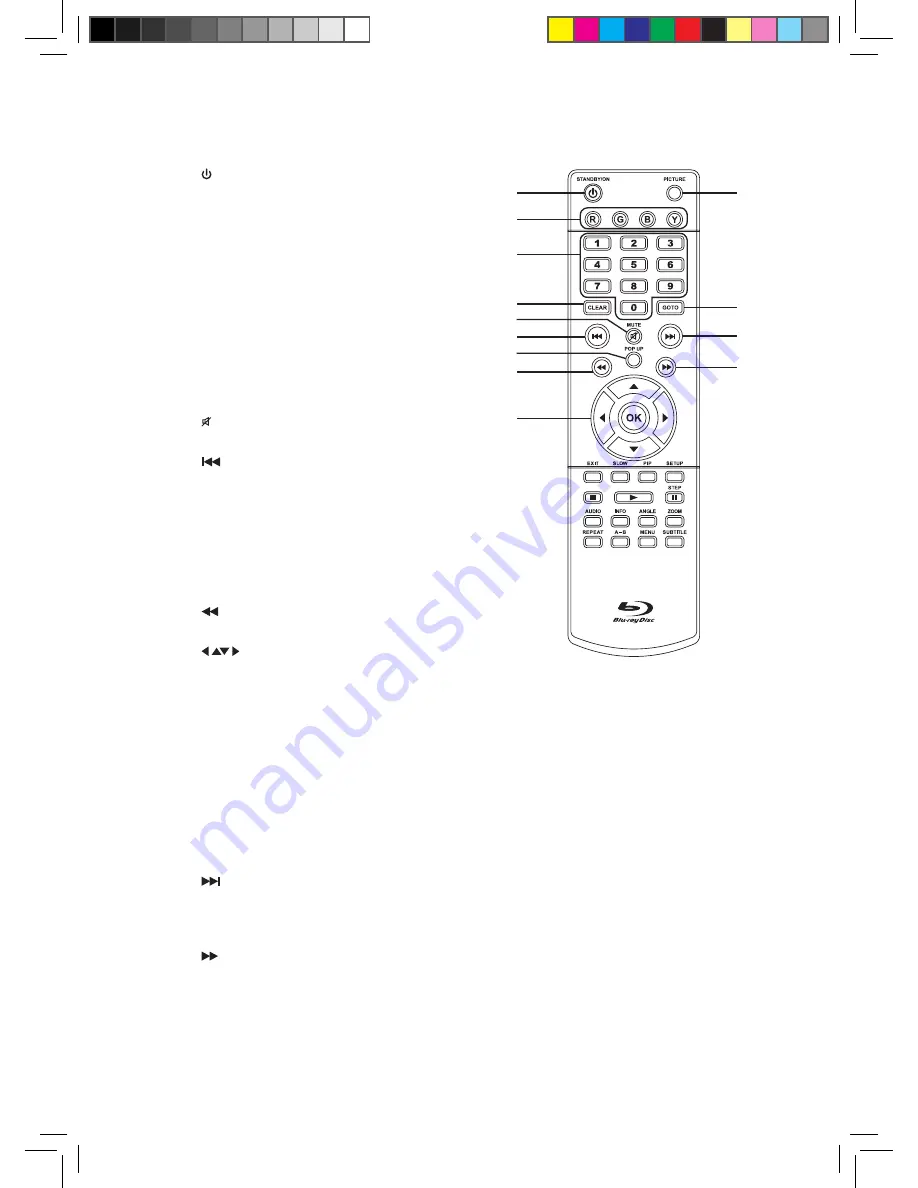
6
1.
STANDBY/ON Button
Press to turn on the unit or put it in
standby mode.
2. Colour Buttons
When playing a Blu-ray Disc that has
a Java application, press to control
playback. For more information, see the
documentation that comes with the
Blu-ray Disc.
3. Number 0-9 Buttons
4. CLEAR Button
Press to clear input selections and cancel
certain playback functions.
5.
MUTE Button
Press to turn on/off the sound.
6.
Skip Button
Press to move backwards through titles,
chapters or tracks on a Blu-ray Disc, DVD
or CD.
7. POP UP Button
During Blu-ray Disc playback, press to
open a menu that lets you control Blu-ray
Disc playback.
8.
Button
Press to fast reverse playback.
9.
Buttons
Press to highlight selections on a menu
screen and adjust certain settings.
OK Button
Press to confirm selections on a menu
screen.
10. PICTURE Button
Press to adjust brightness, contrast,
backlight & Screen aspect ratio.
11. GOTO Button
Press to skip directly to a specific location
on a Blu-ray Disc or DVD.
12.
Buttons
Press to move forward through titles,
chapters or tracks on a Blu-ray Disc, DVD
or CD.
13.
Buttons
Press to fast forward playback.
Remote Control
1
10
12
11
13
2
3
4
6
5
7
8
9
L9BDVD11_IB_final110705_running change.indd 6
05/07/2011 1:43 PM







































