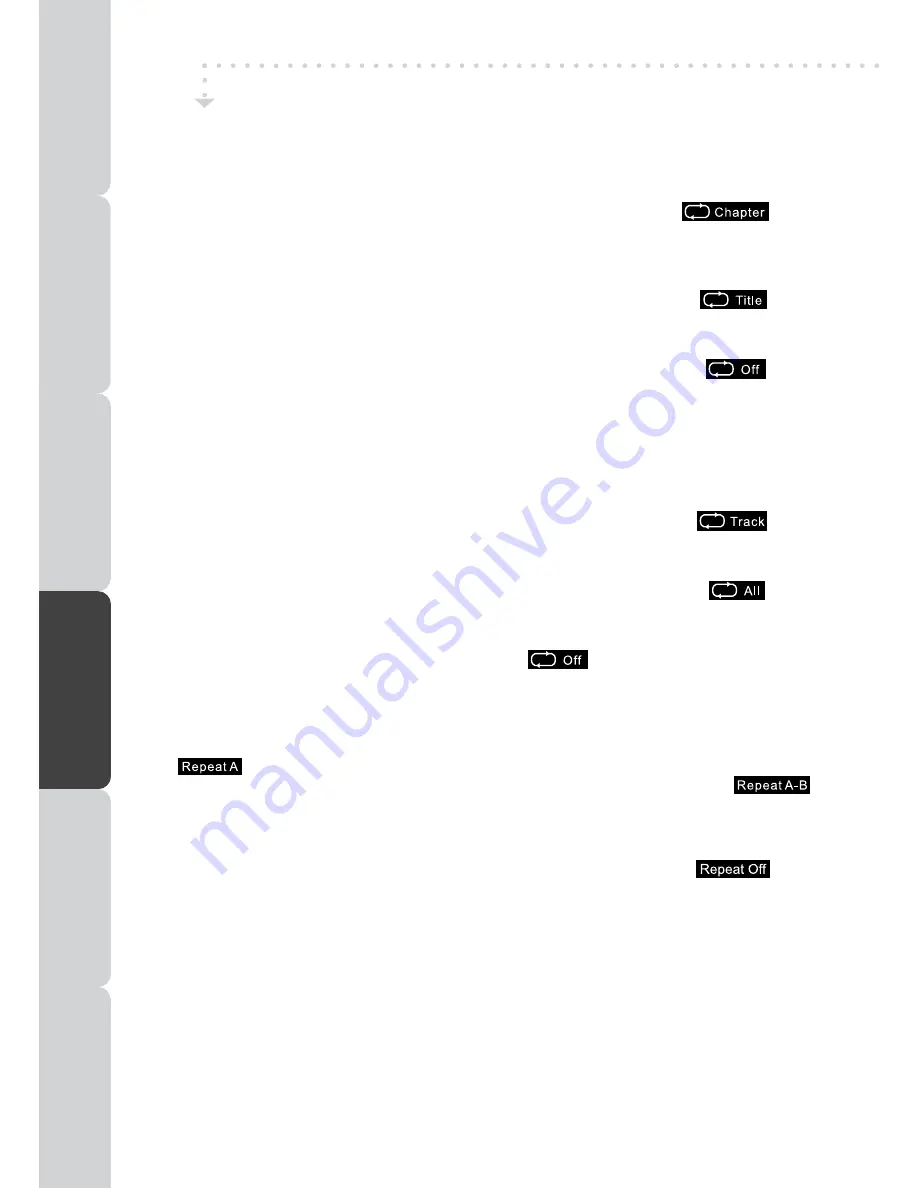
GB - 28
DVD FEATURES
REPEAT PLAYBACK
For DVD, you can play a specific title or chapter repeatedly. (Title repeat, chapter repeat, A-B repeat)
11 Repeating a chapter
You can play the same chapter repeatedly.
While the disc is playing, press the REPEAT DISC button (blue button) until the “
” indicator
displays on the screen. The current chapter is played repeatedly.
21 Repeating a title
You can play the same title repeatedly.
While the disc is playing, press the REPEAT DISC button (blue button) until the “
” indicator
displays on the screen. The current title is played repeatedly.
31 To resume normal playback
While the disc is playing, press the REPEAT DISC button (blue button) until the “
” indicator
displays on the screen.
For CD, you can play a single track or an entire disc repeatedly. (Single track repeat, entire disc repeat,
and A-B repeat)
11 Repeating a single track
You can play the same track repeatedly.
While the disc is playing, press the REPEAT DISC button (blue button) until the “
” indicator
displays on the screen. The current track is played repeatedly.
21 Repeating an entire disc
While the disc is playing, press the REPEAT DISC button (blue button) until the “
” indicator
displays on the screen. The entire disc is played repeatedly.
31 To resume normal playback
Press the REPEAT DISC button (blue button) until the “
” indicator displays on the screen.
Repeating a specific section (DVD / CD)
You can play a specific section repeatedly for DVD and CD.
1. While the disc is playing, press the REPEAT A-B button (yellow button) at the beginning of the section
( “
” is displayed) you want to play repeatedly.
2. Press the REPEAT A-B button (yellow button) again at the end of the section (“
” is
displayed) you want to play repeatedly.
3. The unit will immediately begin replaying your selection.
To resume normal playback
4. While the disc is playing, press the REPEAT A-B button (yellow button) until the “
” indicator
displays on the screen.
Note:
• A-B repeat can only be used within the same title for DVD and same track for CD.
• The A-B repeat function does not operate in scenes where different camera angles are recorded in
DVD.
PREP
ARA
TION
CONNECTIONS
USING
THE FEA
TURES
SPECIFICA
TION
TR
OUBLESHOO
TING
USING
THE
D
V
D
FEA
TURES





















