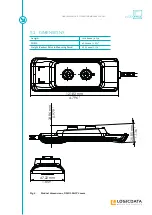DMUI-EASY2MOVE - OPERATING MANUAL // PAGE 10
4 UNPACKAGING
NOTICE
Ensure proper ESD handling during unpackaging. Damage that can be attributed to
electrostatic discharge will void warranty claims.
To unpackage the product:
1. Remove all components from the packaging
2. Check the contents of the package for completeness and damage
3. Provide the Operating Manual to the operating personnel
4. Dispose of the packaging material
NOTICE
Dispose of the packaging material in an environmentally friendly manner. Remember
to separate plastic parts from the cardboard packaging.
5 PRODUCT
The illustrations in this chapter show a standard model of the DMUI-EASY2move Handset. The exact variant
of the DMUI-EASY2move is denoted by the product's order code. Consult the accompanying data sheet to
ensure that you have received the correct variant.
5.1 KEY PRODUCT FEATURES
1
LEDs
2
Mounting Points
3
Save Button
*Cable not shown.
Fig. 1:
Product features, DMUI-EASY2move (top view left, bottom view right)
1
2
3