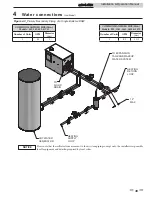Installation & Operation Manual
5
Electrical connections
(continued)
45
Louver relay
When the heater is to control combustion air louvers, a field
provided 24VAC louver relay must be installed. Connect
the Louver Relay Coil terminals to the louver relay coil.
Louver proving switch
The operation of a louver proving switch needs to be
verified before the boiler fires. Remove the jumper wire
from these terminals and connect them to the normally
open contacts on its proving switch (FIG. 5-4).
System supply sensor
(recommended use
)
1. By installing the system supply sensor into the supply
of the primary loop, the temperature of the primary
supply can be controlled. The SMART SYSTEM control
automatically detects the presence of this sensor, and
controls the boiler firing rate to maintain the system
supply temperature to the set point (if the outlet sensor
control is currently selected).
2.
Connect these terminals to the system supply sensor
(FIG. 5-4).
System return sensor
(optional use)
1. By installing the system return sensor into the return of
the primary loop, the temperature of the primary return
can be sensed when a 3-way valve or other device is
installed ahead of the heater inlet. The SMART SYSTEM
control automatically senses the presence of this sensor.
If the inlet sensor is selected as the controlling sensor,
the SMART SYSTEM control will adjust the firing rate
to hold the system return temperature to the set point.
It is strongly recommended that the system supply
sensor be installed as well.
2.
Connect these terminals to the system return sensor
(FIG. 5-4).
Boiler Management System (BMS)
1. An external control may be connected to control either
the firing rate or the set point of the appliance (boiler or
water heater). Connect the 0 - 10 VDC terminals to the
0 - 10 VDC output of the external control. The SMART
SYSTEM control can be programmed to use the enable
output of the Boiler Management System, or use the
voltage signal to enable the heater. Connect the Staging
S1 or tank thermostat terminals to the enable output of
the BMS, when used.
2. Make sure the ground terminal is connected to the
ground output terminal of the external control, and the
0 - 10 V BMS IN terminal is connected to the 0 - 10 VDC
terminal of the external control.
Runtime contacts
The SMART SYSTEM control closes a set of dry contacts
whenever the burner is running. This is typically used by
Building Management Systems to verify that the boiler is
responding to a call for heat.
3-way valve out
An electric 3-way mixing valve may be used when the return
temperature to the heater is less than 140°F (60°C). Connect the
Open output to the Open terminal on the 3-way valve. Connect
the Close output to the Close terminal on the valve and the
COM output to the 24VAC terminal on the valve.
0 - 10V rate out
A 0 - 10VDC signal is available to allow a Building Management
System (BMS) to monitor the firing rate of the heater. Make
sure the (-) terminal is connected to the (-) or common terminal
of the external control, and the (+) terminal is connected to the
(+) or Vdc terminal of the external control.
0 - 10V system pump in
A 0 - 10VDC input is available so that the boiler can monitor the
speed of a variable speed system pump. This allows the boiler to
anticipate changes in the heat load as the system flow changes.
Connect the (-) terminal to the (-) or common terminal on the
system pump VFD drive, and the (+) terminal to the (+) or 0 -
10VDC terminal on the system pump VFD drive. A 0 - 020mA
signal may also be used, by adding a 500 ohm resistor between
the (+) and (-) terminals.
Sequencer
The individual stages in the heater can be controlled separately
with an external sequencer. Connect the Staging S1 terminals
to the first stage contacts on the sequencer, the Staging S2
terminals to the second stage contacts, and so forth. Note that
the sequencer must enable the stages in order, with Stage 1 first,
Stage 2 second and so on.
Alarm contacts
The SMART SYSTEM control closes another set of contacts
whenever the heater is locked out or the power is turned off.
This can be used to turn on an alarm, or signal a Building
Management System that the boiler is down.