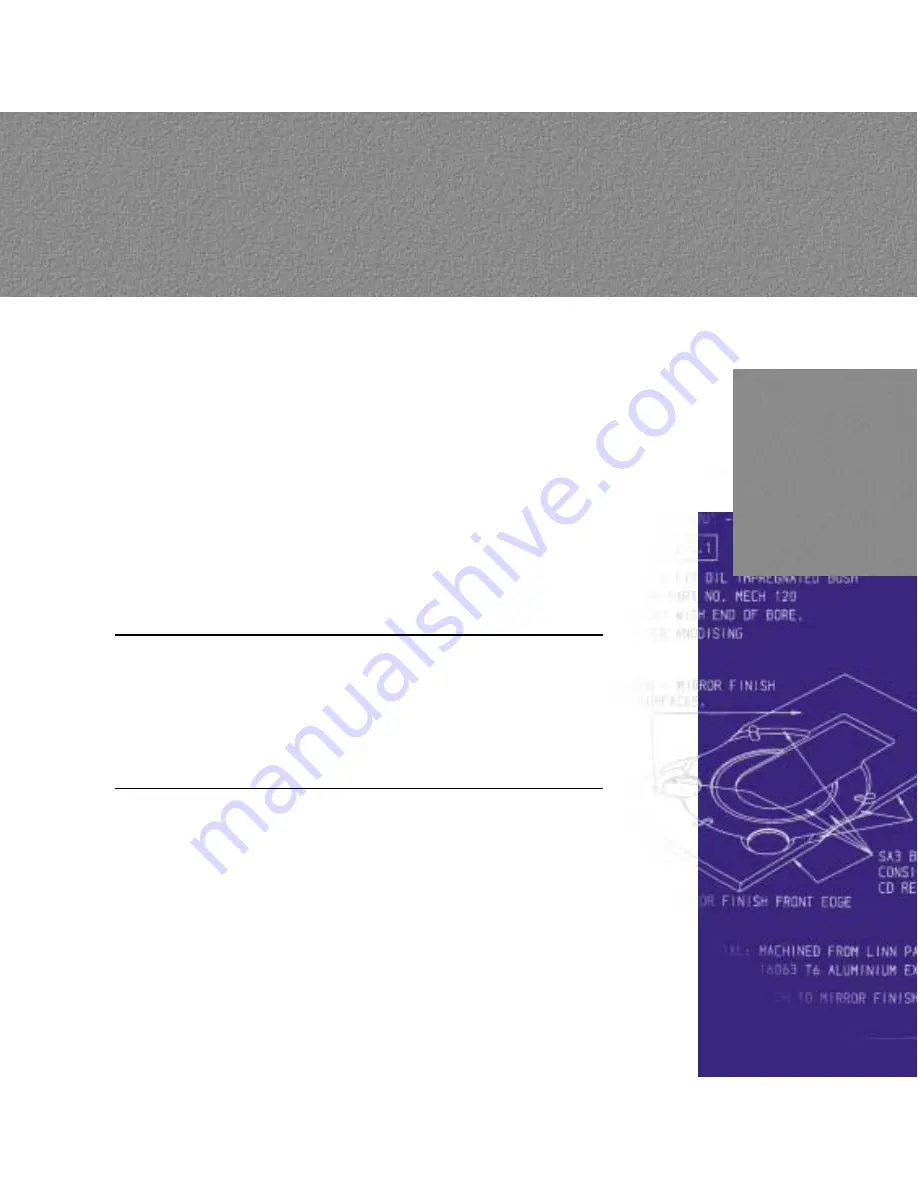
16
P r o g r a m m i n g t h e S o n d e k C D 1 2
This chapter describes the more advanced capabilities of the Sondek CD12 that allow you to
store a program for each disc in your music collection. For example, you can choose to play a
specific selection of tracks in a specific order, or omit certain tracks when the disc is played.
Once you have programmed
a selection for a disc, the
program is automatically
chosen if you insert the
disc again at a later date.
If you prefer you can turn
this feature off, so that a
program is only used if you
select it. See User
options, page 24.
Once you have created a program for a disc, the Sondek CD12
remembers the program and selects it when you next play the same
disc. It can remember your programmed selection for up to 50 of your
most recently played discs.
Pro g ra m m i n g a d i s c
If you have not yet created a program for a disc, the following
programming options are available:
Option
Description
Add
Programs a sequence of tracks to be played in any
order, including repetitions of a track.
Del
Excludes tracks from the normal playing sequence.
Rand
Plays the tracks in a random order.
For more information about each mode see the following sections.
While you are entering or editing a program you can press
PLAY
,
PAUSE
, or
STOP
to exit without making any changes.
Содержание Sondek CD12
Страница 1: ...S o n d e k C D 1 2...
Страница 32: ...28...
Страница 38: ...34...
Страница 39: ...H i F i P e r s o n a l H a n d s e t...
Страница 70: ...30...






























