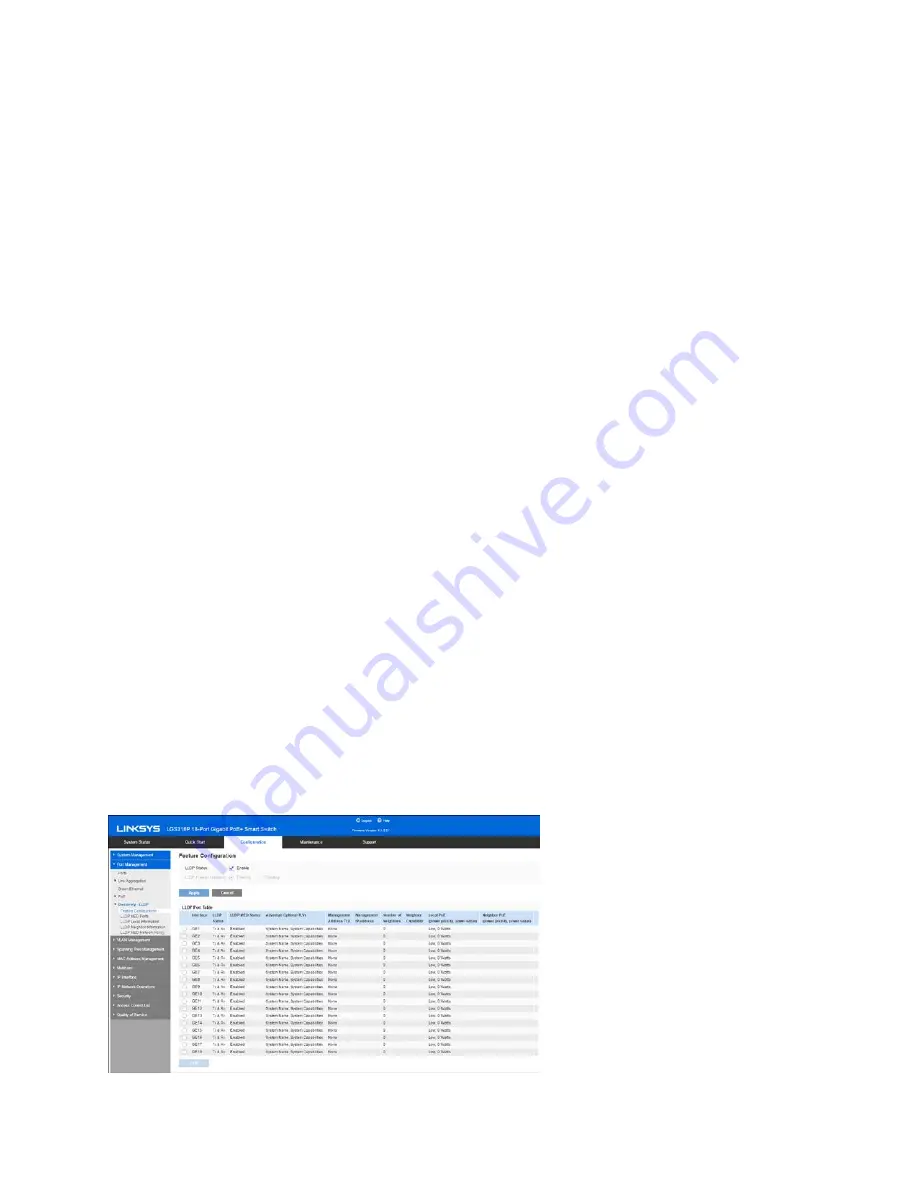
66
The operation of LLDP is independent of the STP status of an interface.
If 802.1x port access control is enabled at an interface, the device transmits and receives LLDP
packets to and from the interface only if the interface is authenticated and authorized.
If a port is the target of mirroring, then LLDP considers it down.
Note
—LLDP are link layer protocols for directly-connected LLDP capable devices to advertise
themselves and their capabilities. In deployments where the LLDP-capable devices are not
directly connected and are separated with LLDP-incapable devices, the LLDP-capable devices
may be able to receive the advertisement from other devices only if the LLDP-incapable devices
flood the LLDP packets they receive. If the LLDP-incapable devices perform VLAN-aware
flooding, then LLDP-capable devices can hear each other only if they are in the same VLAN. An
LLDP-capable device may receive advertisements from more than one device if the LLDP-
incapable devices flood the LLDP packets.
Workflows
Following are examples of actions that can be performed with the LLDP feature and in a
suggested order. You can refer to the LLDP section for additional guidelines on LLDP
configuration. LLDP configuration pages are accessible under the
Configuration > Port
Management > Discovery - LLDP
menu.
1.
Enter LLDP global parameters, such as LLDP Frames Handling using the LLDP Feature
Configuration page.
2.
Configure LLDP per port by using the LLDP Feature Configuration page. On this page,
interfaces can be configured to receive/transmit LLDP PDUs, send SNMP notifications,
specify which TLVs to advertise, and advertise the device's management address.
3.
Create LLDP MED network policies by using the LLDP MED Network Policy page.
4.
Associate LLDP MED network policies and the optional LLDP-MED TLVs to the desired
interfaces by using the LLDP MED Port Settings page.
Feature Configuration
Содержание LGS308
Страница 1: ...1 User Guide SMART SWITCH LGS3XX...
















































