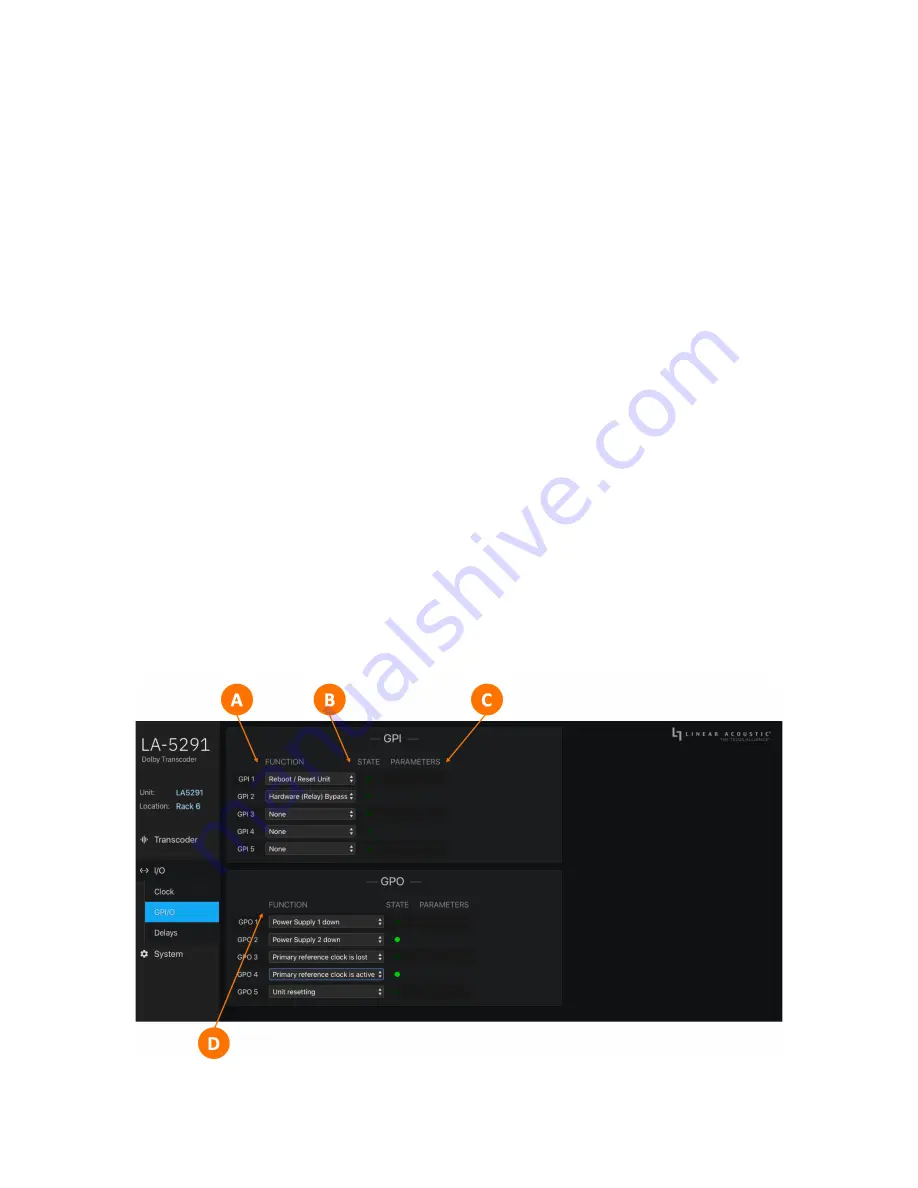
Chapter 5 |
27
I/O, Clocking, and Reference
GPI/O
The LA-5291 offers five GPI and five GPO functions through its rear panel DB-15 connector, activated by a
momentary contact closure.
GPI/O Functions
GPI functions
(5-10A) include:
♦
None
♦
Reboot/Reset Unit
♦
Hardware (Relay) Bypass
GPO functions
(5-10D) include:
♦
None
♦
GPI Passthrough
♦
Power Supply 1 up
♦
Power Supply 2 up
♦
Power Supply 1 down
♦
Power Supply 2 down
♦
Unit resetting
♦
Unit rebooting
♦
Unit powering down
♦
Unit above temperature
♦
Unit bypass (relay bypass) active
♦
Change in reference
♦
Primary reference clock is lost
♦
Secondary reference is lost
♦
Primary reference clock is active
♦
Secondary reference is active
♦
Internal reference is active
Figure 5-10: GPI/O menu
















































