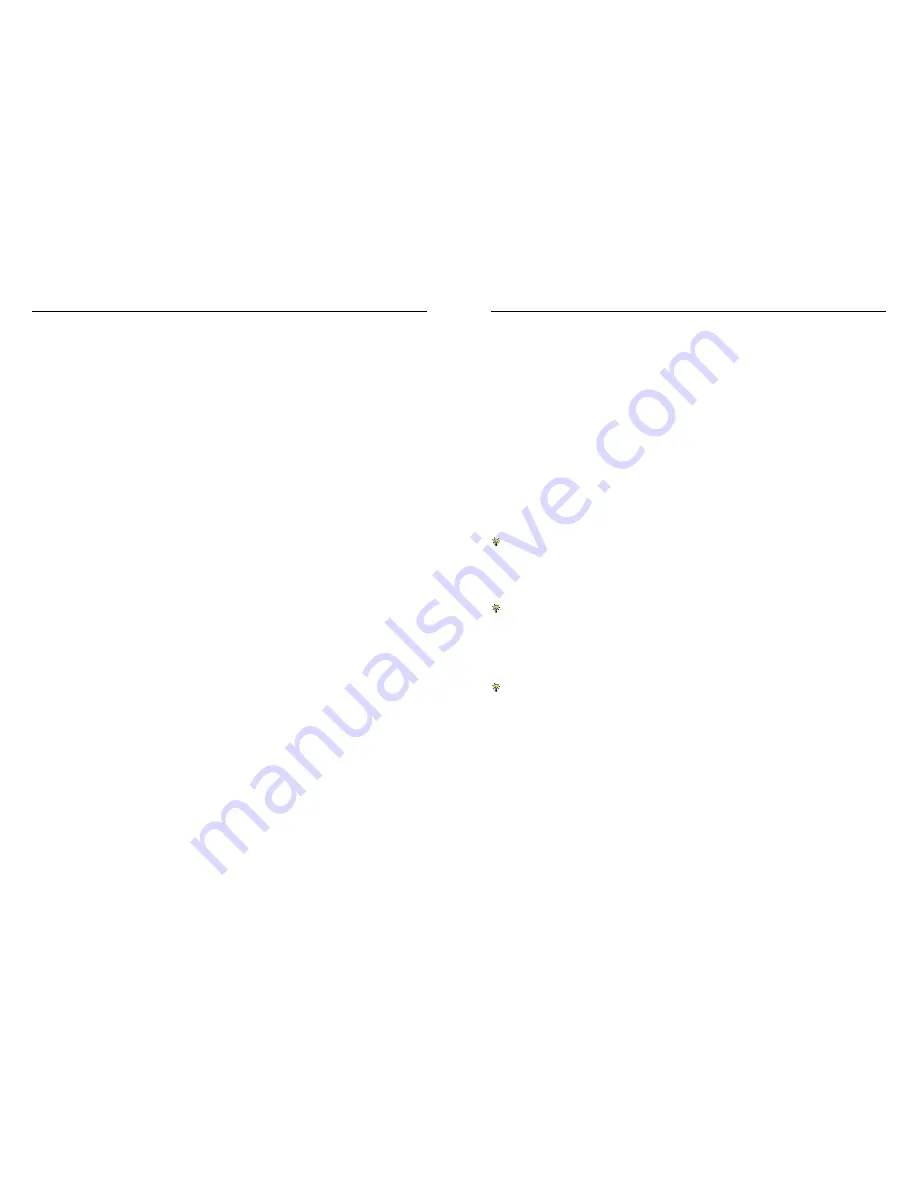
User Manual
English
- 3 -
Introduction
Thank you for purchasing the LINDY KVM Switch Pro USB 2.0 Audio. This
product is covered by a limited 2 Year warranty.
Pease read this manual carefully to fully understand all the functions and features
of this advanced USB KVM Switch. It allows several USB enabled computers to
be connected and controlled from a single keyboard, monitor and mouse thereby
reducing hardware costs and maximising desk space.
Product Features
The LINDY KVM Switch Pro USB 2.0 Audio supports advanced features that allow
modern USB enabled computers such as PCs and Macs to connect and share
USB peripherals, such as printers, scanners, storage devices etc.
•
Supports USB mice and keyboards as well as USB 2.0 device sharing among
the connected computers
•
True Transparent USB versions support specific model identification for
Keyboards & Mice, allowing individual drivers and special functions to be used.
This also provides enhanced support for combined use with KVM extenders.
•
Computer port selection by any of the following:
o
Front panel push buttons on the switch
o
Keyboard Hotkey – configurable by the user
•
Audio support for microphone and speakers. Includes selectable switching
function which can be configured to exclude audio switching for uninterrupted
listening.
•
Built in 2 port USB 2.0 hub allows peripherals to be shared between the
connected computers. USB hub ports can be configured to be excluded from
switching when changing computers.
•
DVI-I & DisplayPort versions are available, supplied with KVM cables for
computer connections.
•
The DVI-I version uses advanced DVI-I technology for digital video as well as
analogue video signals via the DVI-I connector. Supports all digital DVI-D
Single Link resolutions up to 1920 x 1200, and analogue VGA resolutions up to
2048 x 1536.
Package contents
LINDY KVM Switch Pro USB 2.0 Audio
2 or 4 sets of KVM cables (depending on model) to connect the computers
Power supply
This manual
User Manual
English
- 4 -
USB 2.0 Device Sharing
This KVM Switch provides USB Keyboard & Mouse ports as well as two USB 2.0
hub ports to connect different USB 2.0 devices.
The built in USB hub supports USB data rates of up to 480Mbps. The internal
USB 2.0 hub ports also support the connection of an additional USB hub allowing
more that two devices to be connected to the KVM switch. USB devices can either
be switched together with the KVM function or configured to be excluded from
switching.
Important Note: If you share USB Pen Drives, Card Readers or other memory
devices, and switch them between your computers, you must make sure that any
current data transfer is completed before you change channels. If you do not do
this the active data transfer may be interrupted and files may become corrupted or
lost. To prevent such problems make sure that any data transfer has completed or
use the Windows or Mac function to remove the USB hardware safely.
Installation
VGA operation: This KVM Switch only switches analogue and digital signals;
it does not convert the video signal. If you only want to connect analogue VGA
signals then you should attach a LINDY DVI to VGA Adapters (No. 41223) to
both your graphics cards and monitor. Also ensure your monitor supports VGA
signals.
Mixed DVI-D and VGA operation: You can connect VGA and DVI-D signals
from separate computers. Your monitor must support both VGA as well as DVI-
D signals and should automatically switch to the active signal. If your monitor
has two separate inputs for analogue (VGA) and digital (DVI-D) signals then
you will need to use a LINDY Video Splitter Cable (No. 41008) to connect your
monitor.
Dual Head operation mixed DVI-D and VGA: You can connect and switch
between both digital DVI-D and analogue VGA signals (dual head operation)
using the supplied KVM cable. Use the LINDY Video Splitter Cable (No. 41008)
to connect to your DVI-D monitor and a short VGA extension cable (i.e.
No.37390, 37452 or 37391) to extend the splitter cable to your VGA monitor.
You may need an additional Video Splitter Cable (No. 41008) if your graphics
cards output the VGA and DVI-D signals via individual ports.
Please install your KVM Switch Pro USB 2.0 Audio as described below:
Step 1. Connect the power supply to the KVM switch before you connect any
other cables.
Step 2. Connect your Keyboard & Mouse to the USB ports and your monitor to
the DVI port labelled CONSOLE on the KVM switch. Connect your speakers
and microphone if required.
Step 3. Connect your computers using the cables provided. Should you wish to
extend the operating distance purchase suitable cables from LINDY. The






























