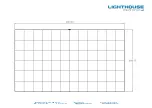Document
: LH-A136-15-OB-OPM-DR-1.00
Page 31 of 37
© Lighthouse Technologies Ltd.
HK: T
+852 2192 1688
F
+852 2423 1092
[email protected] www.lighthouse-tech.com
Appendix A Procedure for IM Replacement
When you find the IM is malfunctioning, you can replace it with the following procedure:
1.
Power off the panel and unplug the power cable;
2.
Locate the problem IM;
3.
Remove all the cabling (from the power connector and data connector, see Figure 2.3) of the problem
IM.
4.
Loose the screws of the problem IM and take the IM off from the panel;
5.
Mount the IM back to the same position as the problem one;
6.
Make sure the IM is firmly mounted, as which will affect the water resistance ability of the front panel;
7.
Power on the panel;
8.
Please make sure the replaced IM is functioning well.
Appendix B Trouble Shooting Guide
1.
Network connection problems:
If the main network line to the last abnormal module is not bright, the main network line is connected
abnormally, and the abnormal module outputs an abnormal network line.
Inspection: Recheck the state of the network cable in the corresponding position to confirm that the
connection is OK.
If the abnormal module to the backup network port cable is not bright, the abnormal module input
abnormal, and backup network cable connection abnormal.
Inspection: Recheck the state of the network cable in the corresponding position to confirm that the
connection is OK.