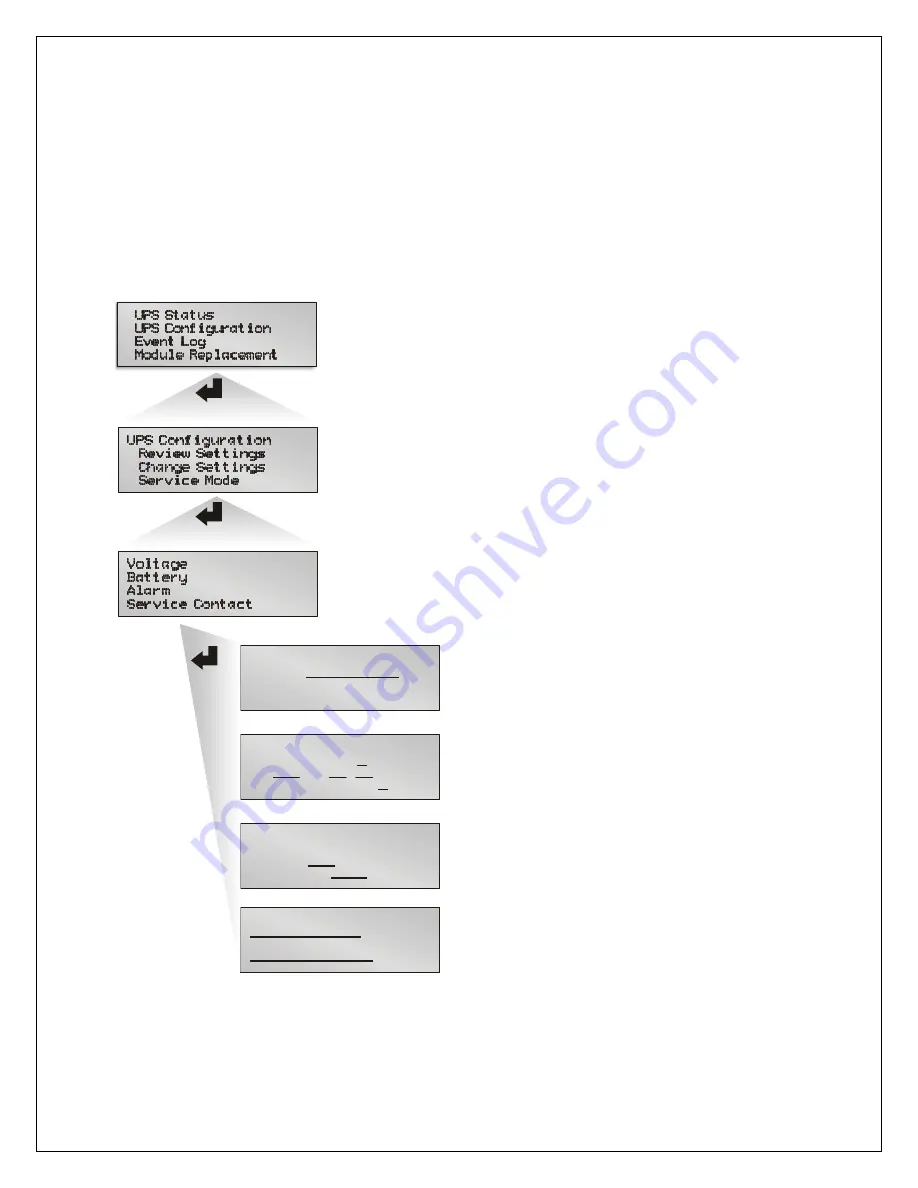
25
UPS Configuration Screen
Review Settings
Follow this procedure to review your UPS
configuration settings. Any underlined text
indicates factory default values.
Follow the menus below by pressing
#
or
$
to
review the settings:
Voltage Settings
Input 208/120 LLG
Battery Settings
Test intervl weeks
on at
:
Low Batt Warn : min
2
Wed
06 00
2
Alarm Settings
Power:
Max Load: kVA
N+1
xx.x
Service Contact
Liebert Corp.
1-800-543-2378
>
Main Menu
UPS Configuration
Voltage Settings
Battery Settings
Alarm Settings
Service Contact
Review Settings
>
Содержание 12 bay
Страница 1: ...User Manual English 208 V 240 V 60Hz 4 to 16 kVA Power System...
Страница 2: ......
Страница 4: ...2 Glossary of Symbols...
Страница 5: ...3 Introduction General Description Modes of Operation Major Components...
Страница 7: ...5...
Страница 12: ...10 Installation Preparation Unloading Cable Installation Communications...
Страница 20: ...18 Operating Instructions Controls and Indicators Operating Procedures Main Menu...
Страница 33: ...31 Troubleshooting Alarm Messages Module LED Indication Module Replacement...
Страница 38: ...36 Maintenance Proper Care Scheduled Maintenance Replacing Fan Filters...
Страница 40: ...38 Reference Specifications Battery Run Times Warranty Technical Support...
















































