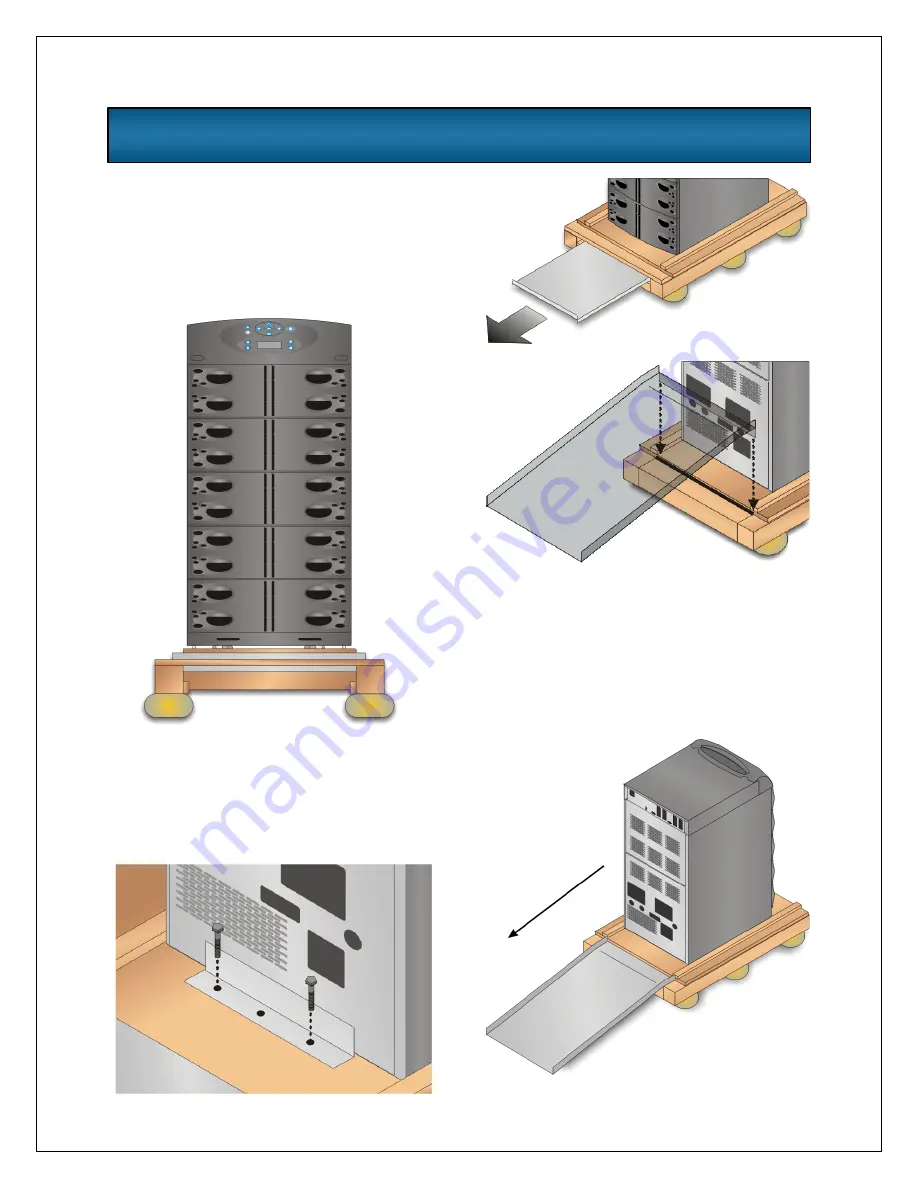
12
Unloading the UPS
CAUTION:
This UPS is very heavy (see weight
on previous page). At least two people should
be present to unload it off of the pallet.
1. Once the UPS is near the desired operating
location, remove the cardboard cover.
2. Use a ratchet (1/2” or 13mm) or open-ended
wrench to remove the four mounting bolts
from the pallet brackets. Remove mounting
brackets from the pallet and UPS. Keep
brackets for future transportation of UPS, or
for additional stability once in place.
3. Remove the metal ramp from the bottom of
the UPS, rotating it. Fit ramp in pallet slot as
shown above.
4. Using two people, slowly move the UPS
down the ramp until the UPS is on level
ground.
Unloading
Содержание 12 bay
Страница 1: ...User Manual English 208 V 240 V 60Hz 4 to 16 kVA Power System...
Страница 2: ......
Страница 4: ...2 Glossary of Symbols...
Страница 5: ...3 Introduction General Description Modes of Operation Major Components...
Страница 7: ...5...
Страница 12: ...10 Installation Preparation Unloading Cable Installation Communications...
Страница 20: ...18 Operating Instructions Controls and Indicators Operating Procedures Main Menu...
Страница 33: ...31 Troubleshooting Alarm Messages Module LED Indication Module Replacement...
Страница 38: ...36 Maintenance Proper Care Scheduled Maintenance Replacing Fan Filters...
Страница 40: ...38 Reference Specifications Battery Run Times Warranty Technical Support...















































