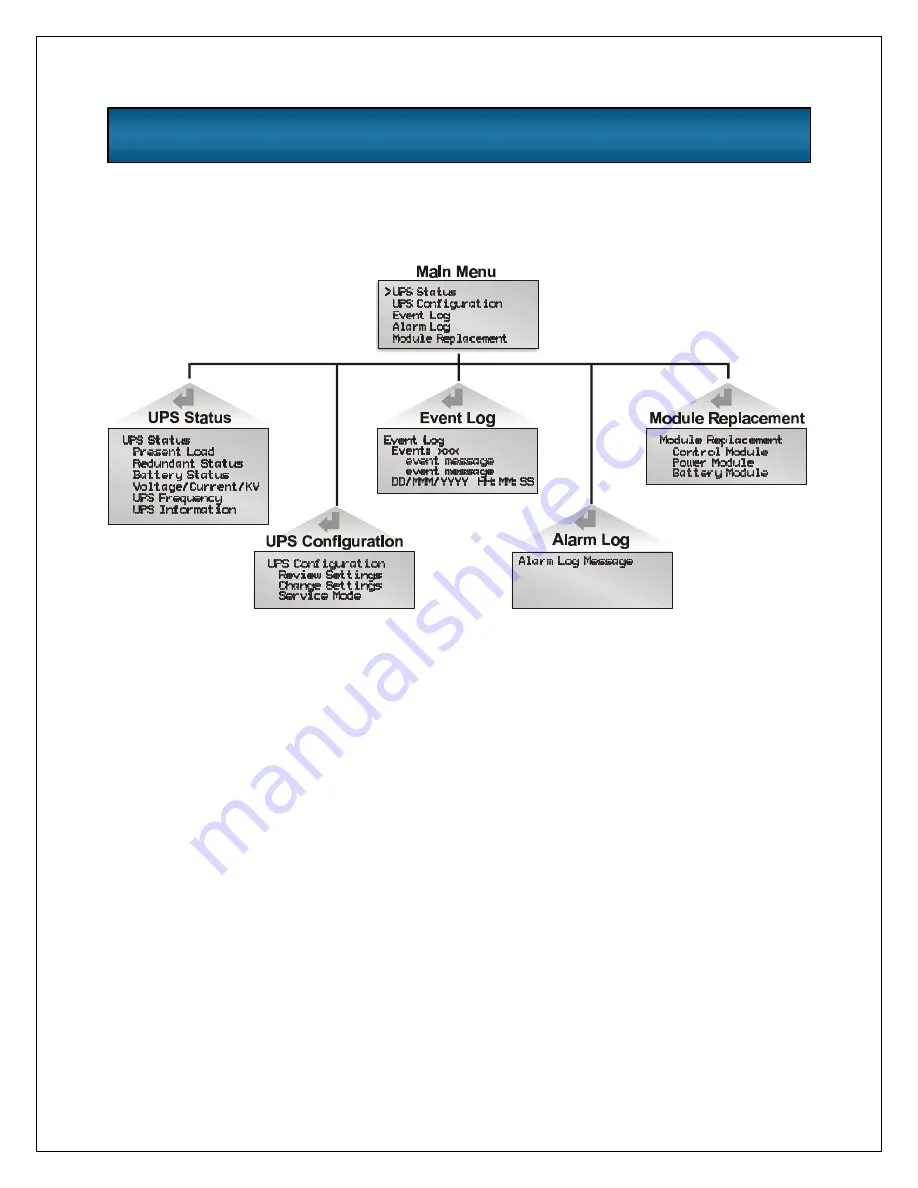
23
After initialization, the
%
button will take you to the main menu. From here you may check on the status
of the UPS, review the event and alarm log, configure your UPS, and even receive instructions on
replacing modules. The main menu is divided into five sub-menus as shown below:
Use the
$
#
buttons to select the desired menu item and press
%
to access the appropriate sub-menu.
Main Menu
Содержание 12 bay
Страница 1: ...User Manual English 208 V 240 V 60Hz 4 to 16 kVA Power System...
Страница 2: ......
Страница 4: ...2 Glossary of Symbols...
Страница 5: ...3 Introduction General Description Modes of Operation Major Components...
Страница 7: ...5...
Страница 12: ...10 Installation Preparation Unloading Cable Installation Communications...
Страница 20: ...18 Operating Instructions Controls and Indicators Operating Procedures Main Menu...
Страница 33: ...31 Troubleshooting Alarm Messages Module LED Indication Module Replacement...
Страница 38: ...36 Maintenance Proper Care Scheduled Maintenance Replacing Fan Filters...
Страница 40: ...38 Reference Specifications Battery Run Times Warranty Technical Support...
















































