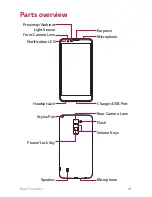Custom-designed Features
14
Sending or receiving files
You can share files between your device and another LG device, or a
tablet or computer.
Sending files
From the
Gallery
,
File Manager
or
Music
app, tap
SHARE
or ,
then select a device on the file sharing list.
Receiving files
Drag the status bar downward, then activate File sharing.
If your device does not support the file sharing feature, tap
Settings
Networks
Share & connect
File sharing
SmartShare Beam
.
Do not disturb
You can limit or mute notifications to avoid disturbances for a specific
period of time.
1
Tap
Settings
Sound & notification
Do not disturb
and
then swipe
to turn the feature on.
2
Tap
Sounds and vibrations
and select the mode you want:
A
Priority only
: Set to
Priority only
to have sounds and
vibrations silenced except for priorities and alarms.
A
Total silence
: Disable both sounds and vibration.
Содержание stylo 2 -k540
Страница 1: ...ENGLISH MFL69447501 1 0 www lg com USER GUIDE LG K540 ...
Страница 6: ...Custom designed Features 01 ...
Страница 17: ...Basic Functions 02 ...
Страница 53: ...Useful Apps 03 ...
Страница 80: ...Phone Settings 04 ...
Страница 102: ...Appendix 05 ...
Страница 111: ...For Your Safety 06 ...
Страница 144: ...LIMITED WARRANTY STATEMENT 07 ...
Страница 151: ......