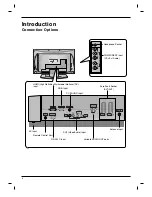12
External Equipment Connections
External Equipment Connections
Installation Instruction
Installation Instruction
Antenna Connection
- For optimum picture quality, adjust antenna direction.
- An antenna cable and converter are not supplied.
To prevent the equipment from damage, never plug in any power cords until you have finished connecting
all equipment.
•
In poor signal areas, to get better picture quality, install a sig-
nal amplifier to the antenna as shown to the right.
•
If signal needs to be split for two TVs, use an antenna sig-
nal splitter for connection.
Signal
Amplifier
UHF
VHF
Multi-family Dwellings/Apartments
(Connect to wall antenna socket)
Single-family Dwellings /Houses
(Connect to wall jack for outdoor antenna)
Outdoor Antenna
Wall Antenna Socket
VHF Antenna
UHF Antenna
RF Coaxial Wire (75 ohm)
Turn clockwise to tighten.
Headphone Socket
1
2
Plug the headphone into the headphone socket.
To adjust the headphone volume, press the
VOL
D
D
/
E
E
button. If you press the
MUTE
button, the
sound from the headphone is switched off.
- You can listen to the sound through the headphone.
• While you are listening to sound through a headphone,
TV speakers will not be heard.
1
Содержание RZ-37LZ55
Страница 60: ......