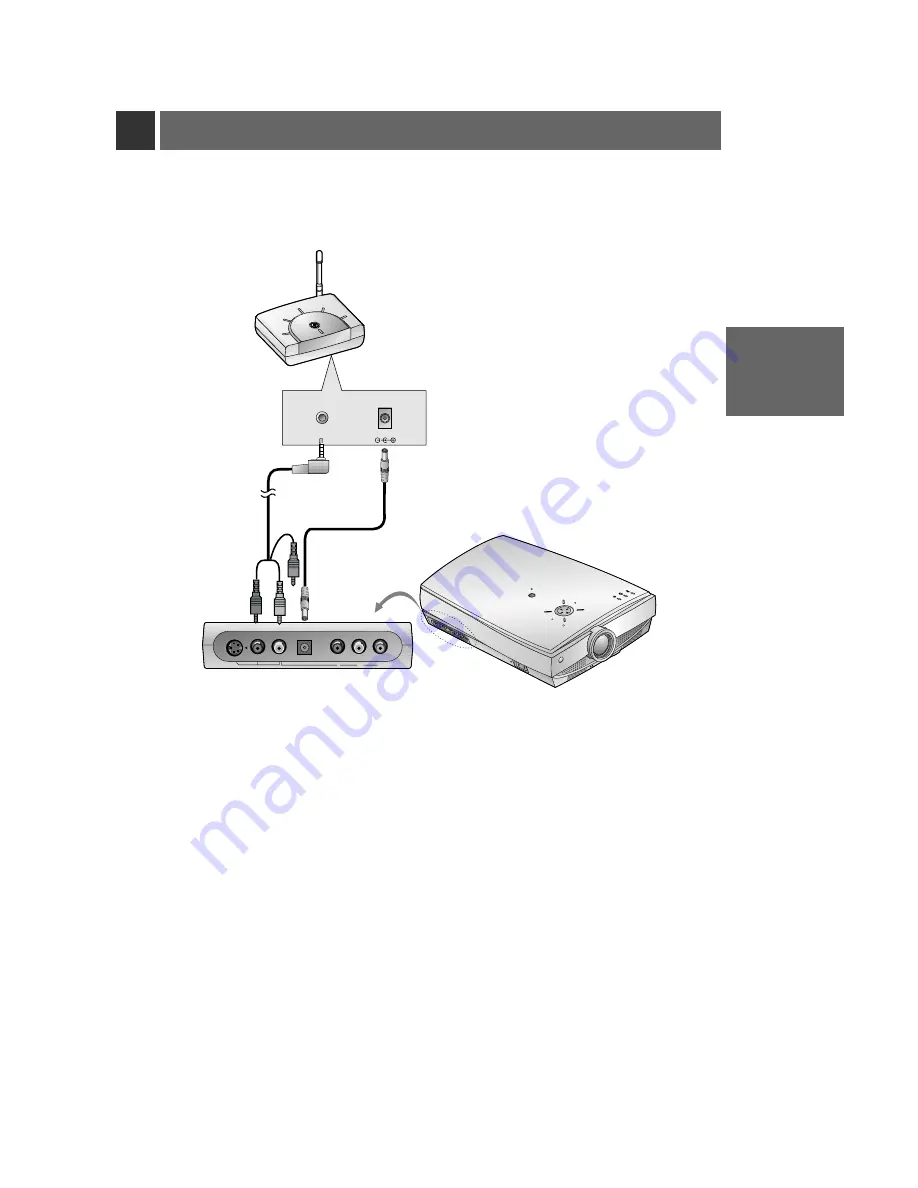
33
CONNECTION
Connecting to a wireless receiver (option)
• When connecting the wireless receiver with external equipment, match the colors of connecting
jacks: Video-yellow, Left Audio-white), Right Audio-Red.
12V DC INPUT
CH
1
CH
2
CH
3
CH
S/W
CH
4
CH
1
CH
2
CH
3
CH
S/W
CH
4
AV INPUT
Y
P
B
P
R
Video
S-Video
Audio
DC 12V OUT
Component (DVD/DTV)
R
AC
IN
INPUT
SELECT
PA
TTERN
PO
W
ER
MENU
VO
L
VOL
OK
/
a
b
c
< How to connect >
a.
Turn the power button of the receiver on, and adjust the channel number to match the channel
number of the transmitter, with the channel button. Direct the wireless AV receiver toward the
wireless transmitter.
b.
Connect the AV input ports of the projector to the AV INPUT port of the receiver.
c.
Connect the DC output of the projector to the DC input of the wireless receiver with the DC
cable.
<Receiver rear>
<Side panel of the Projector>
Содержание RL-JA20
Страница 65: ...65 Memo ...
Страница 68: ......
















































