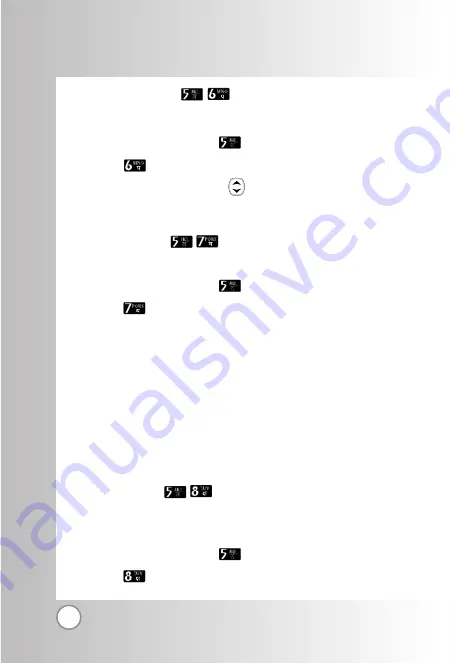
52
Menu Style
(
Menu
)
Allows you to select the menu style.
1. Press Soft Key 1
Menu
,
Display
.
2. Press
Menu Style
.
●
Select
Icon
or
List
with
and then press Soft Key 1
Select
.
Backlight
(
Menu
)
Choose the settings of the LCD and keypad backlight.
1. Press Soft Key 1
Menu
,
Display
.
2. Press
Backlight
.
●
Choose an options and press Soft Key 1
Select
.
G
Always Off
means that the backlight is never on.
G
Always On
means that the backlight is always on.
G
For 30 secs
turns the backlight off 30 seconds after the
last key was pressed.
G
For 10 secs
turns the backlight off 10 seconds after the
last key was pressed.
Contrast
(
Menu
)
Using the Navigation Key, select the contrast setting using the
scale of lightest to darkest.
1. Press Soft Key 1
Menu
,
Display
.
2. Press
Contrast
.
RD2230
Содержание RD2230
Страница 1: ...LG LG RD2230 RD2230 MMBB0115001 1 2 G ...






























