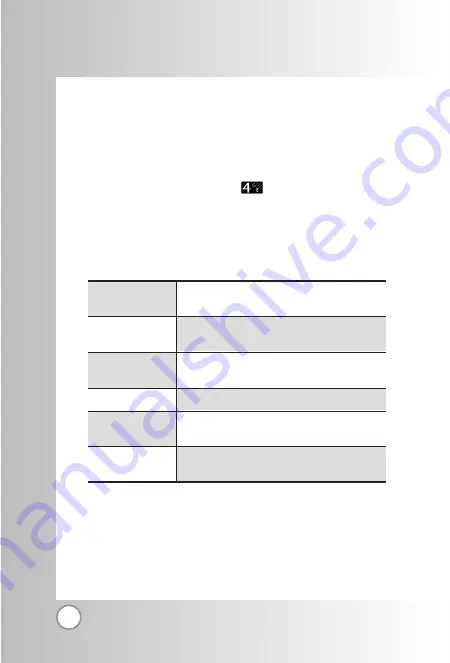
48
NOTE
You cannot rename the
Vibrate Only
,
Headset
and
Carkit
profiles.
Customize Profiles
You can customize any of the Profiles
1. Press Soft Key 1
Menu
and .
2. Scroll to the profile you wish to customize and press Soft
Key 1
Options
and then select
Edit
.
3. Use the scroll keys to display each of the options in the fol-
lowing table:
NOTE
Ringtones can be downloaded. 19 ring 3 SMS
Ring tone
NOTE
When
Ring Type
is
Vibrate
,
Silent
and
Light
,
Ringer
Volume
can not be adjustable. ‘Change ring type’ is
displayed. After changing current type to
Ring Type
,
RD2230
Select the ringing tone style (Ring, Vibrate,
Ring after Vibrate, Silent, Light, Ring+Vibrate).
Select the ringing tone for incoming calls.
- Up to 3, can be downloaded.
Set the volume of your ringing tone.
- Mute, 1~7 level
Set the volume during a call. - 1~7 level
Set the volume of your keypad tones (or turn
them off) - Mute, 1~7 level
Select the tone for received messages (Alert
type and Message reminder).
Ring Type
Ring Tone
Ringer Volume
Earpiece Volume
Key Volume
Message Alert
Содержание RD2230
Страница 1: ...LG LG RD2230 RD2230 MMBB0115001 1 2 G ...






























