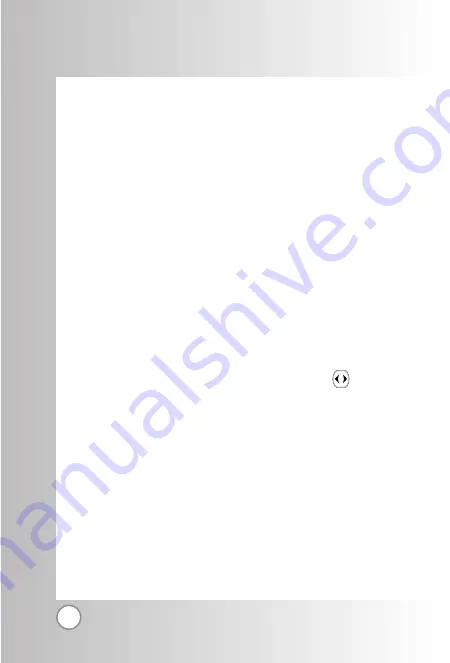
20
T9En (T9) Mode
Type text using one keystroke per letter. The default is T9
mode.
ABC (Multi-tap) Mode
Use ABC mode to add words to the T9 database.
123 (Numbers) Mode
Type numbers using one keystroke per number.
To change to 123 mode in a text entry field, press Soft Key 2
until 123 mode is displayed.
Symbol/Smileys Mode
Insert special characters, punctuation, or smileys.
You may use any of the special characters. When the cursor is
located where you want the special character, switch to
Symbol/Smileys mode. If you want to add a smiley, switch to
the smileys mode. Press the Navigation Key
to cycle
through the desired characters : To select Character, Press the
assigned number key.
Initial Cap (T9En/Abc)
Only the first letter is capitalized.
Caps Lock (T9EN/ABC)
All subsequent letters are capitalized.
Lowercase (T9en/abc)
All subsequent letters are lowercase.
Entering and Editing Infor
Entering and Editing Infor
mation
mation
RD2230
Содержание RD2230
Страница 1: ...LG LG RD2230 RD2230 MMBB0115001 1 2 G ...
















































