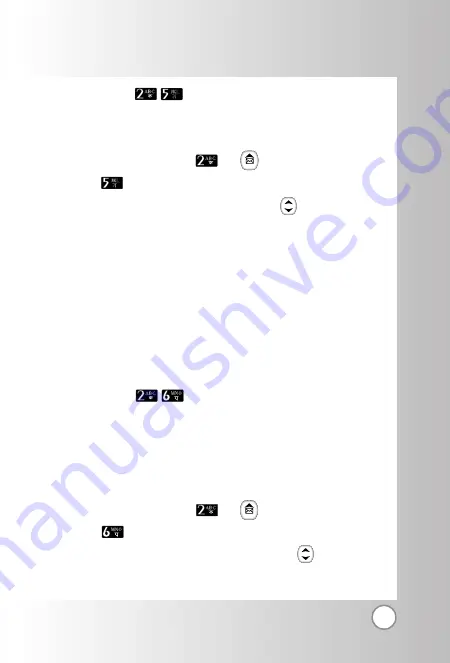
41
Archive
(
Menu
)
Archive stores what is preferred to save among messages
received(30 messages)
1. Press Soft Key 1
Menu
, or .
2. Select
Archive
.
3. After selecting the desired message with
press Soft Key
1
Options
. If you select the message
View
/
Forward
/
Erase
appears on the screen.
G
View
There are four menus Forward, Reply,
Erase and Save num.
G
Forward
You can modify the message you’ve got.
Then follow the process for
Write mes-
sage
(see page 3
7
).
G
Erase
Delete a selected message.
Drafts (Menu
)
Drafts is a function enabling sending messages saved here. A
total of up to 30 messages can be saved in Draft.
These include failed messages, incomplete/unsent messages saved
by the user and also messages which automatically get saved when
a user is interrupted by a call while composing a message.
1. Press Soft Key 1
Menu
, or .
2. Select
Draft
.
3. After selecting the desired message with
press Soft
Key 1
Options
. If you select the message
View
/
Erase
appears on the screen.
RD2230
Содержание RD2230
Страница 1: ...LG LG RD2230 RD2230 MMBB0115001 1 2 G ...






























