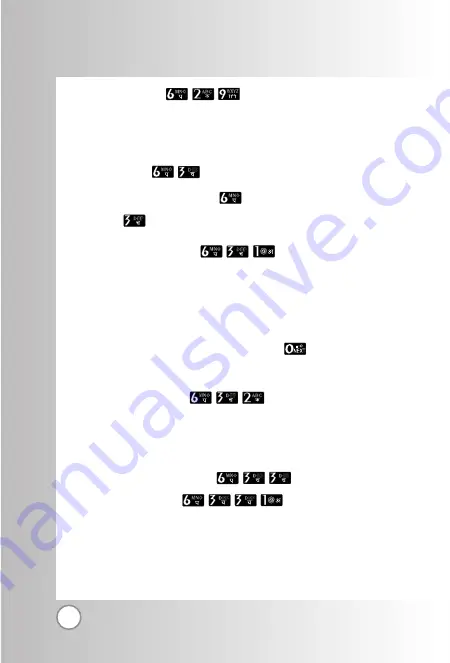
56
RD2230
9)
Help
(
Menu
)
You can get more information about this menu.
Phone
(
Menu
)
1. Press Soft Key 1
Menu
,
Settings
.
2. Press
Phone
.
1)
Key Guard
(
Menu
)
Allows you to protect the keypad of your phone from acciden-
tal dialing. When this function is enabled, no call can be made
and the access to Menu is locked.When the keypad is locked,
it is possible to answer a call normally.
G
Select
Enable
or
Disable
and press Soft Key 1
Select
.
To enable quickly
: Press the key
for two seconds.
To disable quickly
: Repeat the procedure.
2)
Set NAM
(
Menu
)
Select the phone’s NAM (Number Assignment Module).
This options is presently not available on your service
provider Network. Use
NAM 1
only.
3)
Data Settings
(
Menu
)
Data/Fax
(
Menu
)
In
Data/ Fax
setting, you can use your phone as a wire-
less modem to avail high speed data services such as
browsing Internet and other dial-up networking func-
tions. The wireless phone supports a maximum data
Using Phone Menus
Using Phone Menus
Содержание RD2230
Страница 1: ...LG LG RD2230 RD2230 MMBB0115001 1 2 G ...
















































