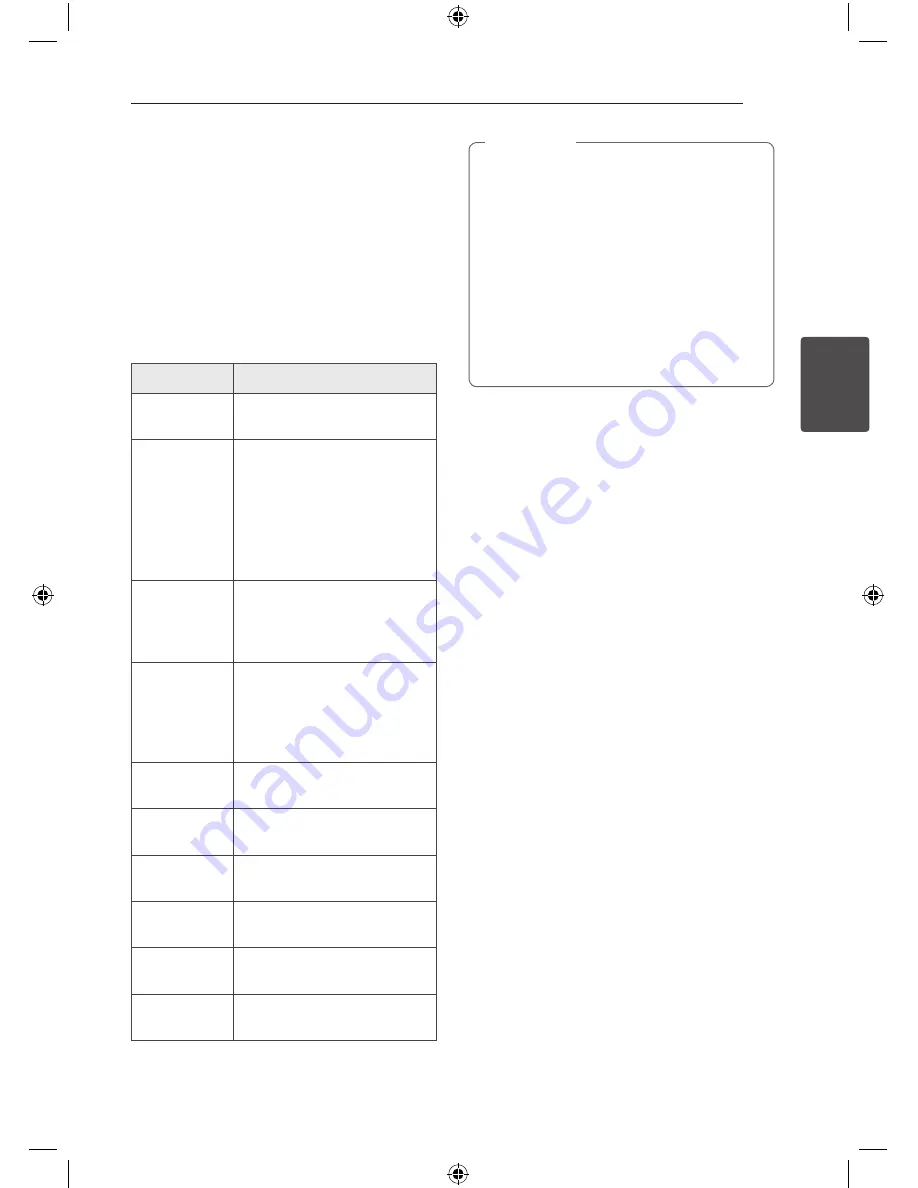
Operating
31
Oper
ating
3
Sound adjustment
Setting the sound mode
This system has a number of pre-set surround
sound fields. You can select a sound mode you
want by using
SOUND EFFECT
on the remote
control.
The displayed items for the Equalizer may be
different depending on sound sources and effects.
On Display
Description
NATURAL
You can enjoy comfortable and
natural sound.
Local
Specialization
equalizer
(Optional)
Regionally optimized sound
effect.
(FORRO/FUNK/SERTANEJ/
DANGDUT/ARABIC/PERSIAN/
INDIA/REGUETON/MERENGUE/
SALSA/SAMBA/CUMBIA/AFRO/
AXE/TECNO BR)
AUTO EQ
Realizes the sound equalizer
that is the most similar to the
genre of which is included in
the MP3 ID3 tag of song files.
POP
CLASSIC
JAZZ
ROCK
This program lends an
enthusiastic atmosphere to the
sound, giving you the feeling
you are at an actual rock, pop,
jazz or classic concert.
BASS
(BASS BLAST)
Reinforces the treble, bass and
surround sound effect.
FOOTBALL
You can enjoy the sound effect
FOOTBALL STADIUM.
FLAT
Provides balanced sound.
BOOST
Boosts the mid-range for sound
reinforcement.
TRE/BASS
(TREBLE/BASS)
Reinforces the treble and bass.
STANDARD
You can enjoy optimized sound.
y
On some speakers, sound may not be heard
or heard in low sound depending on the
sound mode.
y
Maybe you need to reset the sound mode,
after switching the input, sometimes even
after the sound track/file changed.
y
By pressing
BASS BLAST
on the unit you
can directly select STANDARD or BASS (BASS
BLAST) effect.
y
By pressing LATIN EQ on the unit, you can
directly select various latin equalizers.
,
Note
Setting the USER EQ
You can adjust the sound level of Bass and Treble as
your preference.
1. Press
USER EQ
on the unit. “USER EQ” is
displayed.
2. Select Bass, MID(MIDDLE) or TRE(TREBLE) by
pressing
USER EQ
on the unit while “USER EQ” is
displayed.
3. Rotate
SCRATCH/ CONTROL
to adjust the
sound level.
4. Press
USER EQ
to save the setting.
OM7550-FB.DUSALLK_FULL BOOK_ENG_MFL69001813.indd 31
2015-08-31 4:05:39














































