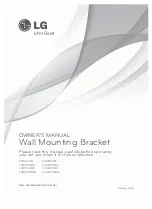5
ENGLISH
→
If the screw cannot be assembled in the designated location
inevitably, it can be assembled by rearranging to the closest
location. But, do not change 2 or more locations from the
designated spot.
→
LSW200B/LSW200BG/LSW200BX/LSW200BXG
: Assemble the wall mount screw on 1 left and 1 right location
on the top part and 1 left and 1 right location on the bottom
part.
→
LSW400B/LSW400BG/LSW400BX/LSW400BXG
: Assemble the wall mount screw on 2 left and 2 right locations
on the top and 1 left and 1 right location on the bottom part.
→
At this time, use a "+" driver (Manual or motorized) or 8mm
wrench to tighten the screw so that the wall, wall bracket and
screw are completely pressed against one another.
Wall mount screw
LSW400B/LSW400BG/
LSW400BX/LSW400BXG Model
<When mounting to wooden studs>
a. Locate and mark the centers of the wall studs using a stud finder.
b. After aligning the wall bracket on the wall where the center of the wood stud is marked, mark the location of the screws and
then remove the wall bracket.
c. Use a level to make sure your screw marks are level.
d. Use the 4mm drill bit for wood to drill holes with the depth of 76mm or above where the wall mount screw location is marked
on the wall.
e. Clean the drilled hole.
f. Tighten the wall mount screws for the wall bracket on the drilled hole.
→
At this time, tighten the screw so that the wall, wall bracket and the wall mount screw are pressed against one another.
(Drywall can be damaged when tightened with excessive force, please be careful.)
→
When tightening the screw use the "+" driver (Manual or motorized) or 8mm wrench.
406mm
drywall
76mm
drywall
wood stud
1. Set the display with the guide spacer assembled on the wall
mount bracket on the wall in arrow direction. At this time, align
the bottom assembly part and lift the set up lightly to align the
top part.
2. When adjusting the location, assemble the provide safety clip as
shown in the picture to prevent the product from moving.
Tighten the safety clip screw completely. If the safety clip is not
tightened as shown in the picture, the product can fall off.
→
Pull on the bottom of the set to make sure the display is secure.
→
When installing a display rotated, only rotate the display 90
degrees (portrait mode). (Only applies for VESA 200X200,
400x400)
→
The clearance from the wall is 14mm for this product. Make sure
to keep a certain level of distance from the wall so that excessive
force is not applied on the cable or accessory.
→
When you push the product with excessive force, the product
can be damaged.
4
How to assemble the wall mount support and display
- Always install the display with 2 or more people.
* Assemble the wall
mount support,
product and safety
clip.
Safety clip
Safety clip screw
* Caution : During the locking of
LSW400B/LSW400BG/LSW400BX/
LSW400BXG models, insert the power
cord into the groove at the bottom of the
hanger bracket before locking.
(If you push in without locking inside the
groove, power cord may be in the way.)
Power Cord
Содержание LSW200B
Страница 16: ...이 제품의 모델명과 일련 번호는 제품의 뒷쪽과 옆쪽에 있습니다 아래에 기록하세요 모델명 일련 번호 적용 모델 자세한 적용 모델은 판매점에 문의하거나 TV 사용설명서를 확인하세요 ...
Страница 24: ...产品型号和序列号位于产品背部或某一侧 请在下面记录此信息 以备维修时使用 型号 序列号 序列号 支持的显示器 请联系零售商或参阅电视用户手册以了解适用型号 ...
Страница 56: ...対応テレビ 該当するモデルについては 販売店にお問い合わせいただ くか TVの取扱説明書を参照 してください ...
Страница 88: ...產品的型號及序號位於產品背面或其中一側 請記下號碼以供日後維修使用 型號 序號 支援顯示器 請洽詢零售商或參閱電視的使用手冊 了解適用的型號 ...