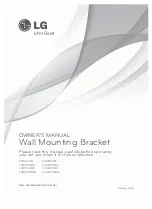ENGLISH
3
Do not wipe the product with a wet towel and do not use any
heater or humidifier below where the product is installed.
If water flows into the product or if moisture and heat are applied to the
product, it can cause a fire, an electric shock or problem to the product.
Unplug the power cord from the power outlet before
installing the product.
If you install the product with the power cord plugged, it can
cause an electric shock or a fire.
Do not install the product near any object that may
cause vibration.
Do not install the product near any high voltage power
cable or power source.
Do not install the product with bare hands. Always
wear proper work gloves.
It can cause an injury.
Do not allow the video connectors connected to the
display to press against the wall. Use the included
right-angle adapters if needed.
Only use attachme
nts/accessories specified b
y the
manufacturer.
Install the product according to the directions in the
user manual.
If the product is not installed based on the directions in
the user manual, it can cause a serious injury or damage
to the product.
When drilling holes in the wall, always use a drill bit
and drill of designated diameter. Also follow the
designated directions for the depth of the hole.
If the product is installed without following the designated
method, the product may be unstable and cause a safety
issue.
When installing the product or adjusting the height of
the product after installing, always do so with 2 people.
Working alone can cause the product to fall off and result in
injury or damage to the product.
During the installation, check the type of wall
material and use the sealed anchor and screw if the
conditions comply.
If you do not use the designated anchor or screw, the
mount may not be able to withstand the weight of
the product and cause a safety issue.
Caution
Before installation
* Do not use the product for purposes other than mounting a display on the wall.
* When installing/using the wall mount, be cautious of product damage and avoid accidents.
* If you have not fully read and understood the installation manual, do not install the product and contact
the dealer to have a specialized installer install the product for you.
* Even if you are not a specialized installer, it is advantageous to have experience in mechanical or
construction field in completely understanding this manual and installing the product.
* This product is designed to be mounted to walls that use standard intervals between the studs.
* Install the screw to attach the wall mount so that it can be assembled at the center from both ends of
the studs. Use of stud finder, a separate device, is recommended.
* Install the product only on a vertical wall.
The manufacturer is not responsible for issue from installing the product on severely wall or on the
ceiling.
* Keep the included accessories out of reach of babies or children as it can cause safety issues including
suffocation from swallowing the parts.
* Make sure screws are tight against the wall, but do not overtighten.
* Be careful not to install a TV that exceeds the weight restrictions of the wall mount.
* Be careful with the tools used during installation to prevent accidents or damage.
Содержание LSW200B
Страница 16: ...이 제품의 모델명과 일련 번호는 제품의 뒷쪽과 옆쪽에 있습니다 아래에 기록하세요 모델명 일련 번호 적용 모델 자세한 적용 모델은 판매점에 문의하거나 TV 사용설명서를 확인하세요 ...
Страница 24: ...产品型号和序列号位于产品背部或某一侧 请在下面记录此信息 以备维修时使用 型号 序列号 序列号 支持的显示器 请联系零售商或参阅电视用户手册以了解适用型号 ...
Страница 56: ...対応テレビ 該当するモデルについては 販売店にお問い合わせいただ くか TVの取扱説明書を参照 してください ...
Страница 88: ...產品的型號及序號位於產品背面或其中一側 請記下號碼以供日後維修使用 型號 序號 支援顯示器 請洽詢零售商或參閱電視的使用手冊 了解適用的型號 ...