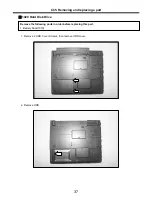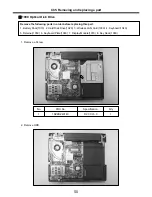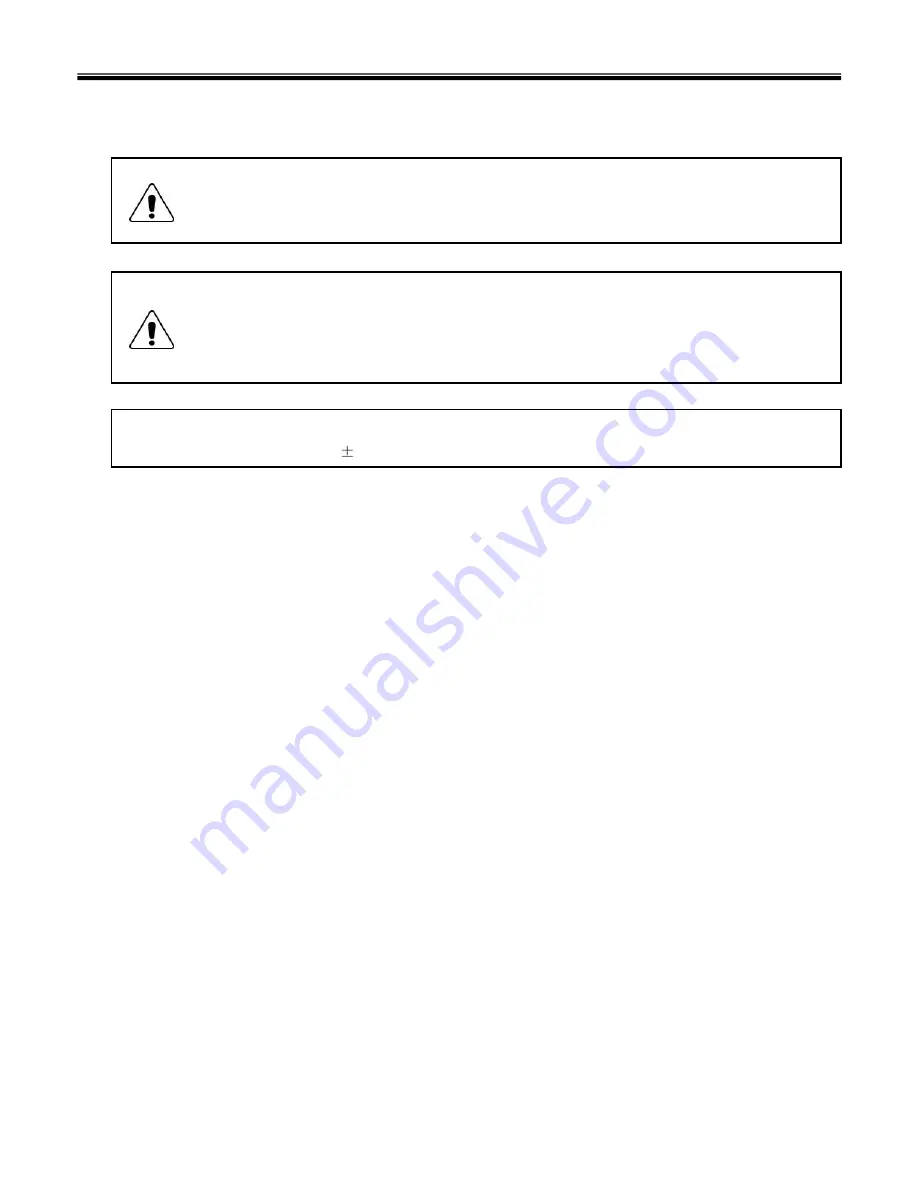
35
Chapter 5. Removing and replacing a part (FRU)
Note
As for the screw, every Torque 3 0.2Kgfcm(0.196Nm)
Danger
Before removing any FRU, power off the computer, unplug all power cords from electrical
outlets, remove the battery pack, and then disconnect any interconnecting cables.
Caution
Before the computer is powered on after FRU replacement, make sure that all screws, springs,
and other small parts are in place and are not loose inside the computer. Verify metal flakes can
cause electrical short circuits.
Ch5. Removing and replacing a part
Содержание LE50
Страница 1: ...0 Service Manual LE50 LG Electronics ...
Страница 16: ...15 System Block Diagram Ch3 System information ...
Страница 40: ...39 3 Disconnect Antenna Connector then remove Wireless LAN Card Ch5 Removing and replacing a part ...
Страница 43: ...42 4 Remove Keyboard Ch5 Removing and replacing a part ...
Страница 45: ...44 3 Disconnect Retainer Connector 4 Remove Retainer Ch5 Removing and replacing a part ...
Страница 49: ...48 4 Remove 4 Screws 4 D4 3 X L5 0 1SZZBA4014C 1 Qty Specification FRU No No Ch5 Removing and replacing a part ...
Страница 54: ...53 Ch5 Removing and replacing a part 3 Remove dummy using a type screwdriver ...
Страница 59: ...58 Ch5 Removing and replacing a part ...
Страница 64: ...1 LE50 ...
Страница 75: ...12 LE50 ...
Страница 78: ...15 LE50 ...