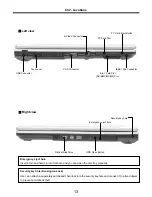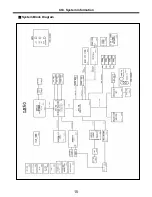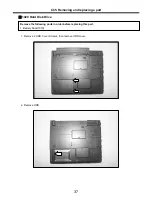23
Ch3. System information
Exit Saving Changes
Select Exit Saving Changes to save new setup information in CMOS RAM. CMOS RAM stores the
information using the backup battery; therefore, the information will not be lost when the computer is
turned off.
Exit Discarding Changes
Select Exit Discarding Changes to discard new setup information. If you made changes to items other
than date, time, and passwords, the Setup Warning asks you to save the new configurations. Select Yes
and press Enter to save the new configuration.
Load Setup Defaults
Select Load Setup Defaults to change the setup information to the factory default settings. If you select
Load Setup Defaults or press F9, Setup Confirmation asks you to confirm your selection. Press Yes to
load setup defaults.
Discard Changes
Discard change value.
Save Changes
Save change value.
Exit menu
Boot menu enables you to set the boot order for the CD-ROM drive, Removable devices Hard drive,
and Network boot as shown below.
CD-ROM Drive
Removable Devices
Hard Drive
B2 D0 Yukon PXE
Boot menu
Содержание LE50
Страница 1: ...0 Service Manual LE50 LG Electronics ...
Страница 16: ...15 System Block Diagram Ch3 System information ...
Страница 40: ...39 3 Disconnect Antenna Connector then remove Wireless LAN Card Ch5 Removing and replacing a part ...
Страница 43: ...42 4 Remove Keyboard Ch5 Removing and replacing a part ...
Страница 45: ...44 3 Disconnect Retainer Connector 4 Remove Retainer Ch5 Removing and replacing a part ...
Страница 49: ...48 4 Remove 4 Screws 4 D4 3 X L5 0 1SZZBA4014C 1 Qty Specification FRU No No Ch5 Removing and replacing a part ...
Страница 54: ...53 Ch5 Removing and replacing a part 3 Remove dummy using a type screwdriver ...
Страница 59: ...58 Ch5 Removing and replacing a part ...
Страница 64: ...1 LE50 ...
Страница 75: ...12 LE50 ...
Страница 78: ...15 LE50 ...