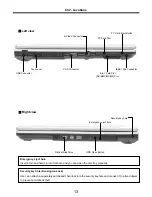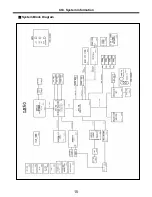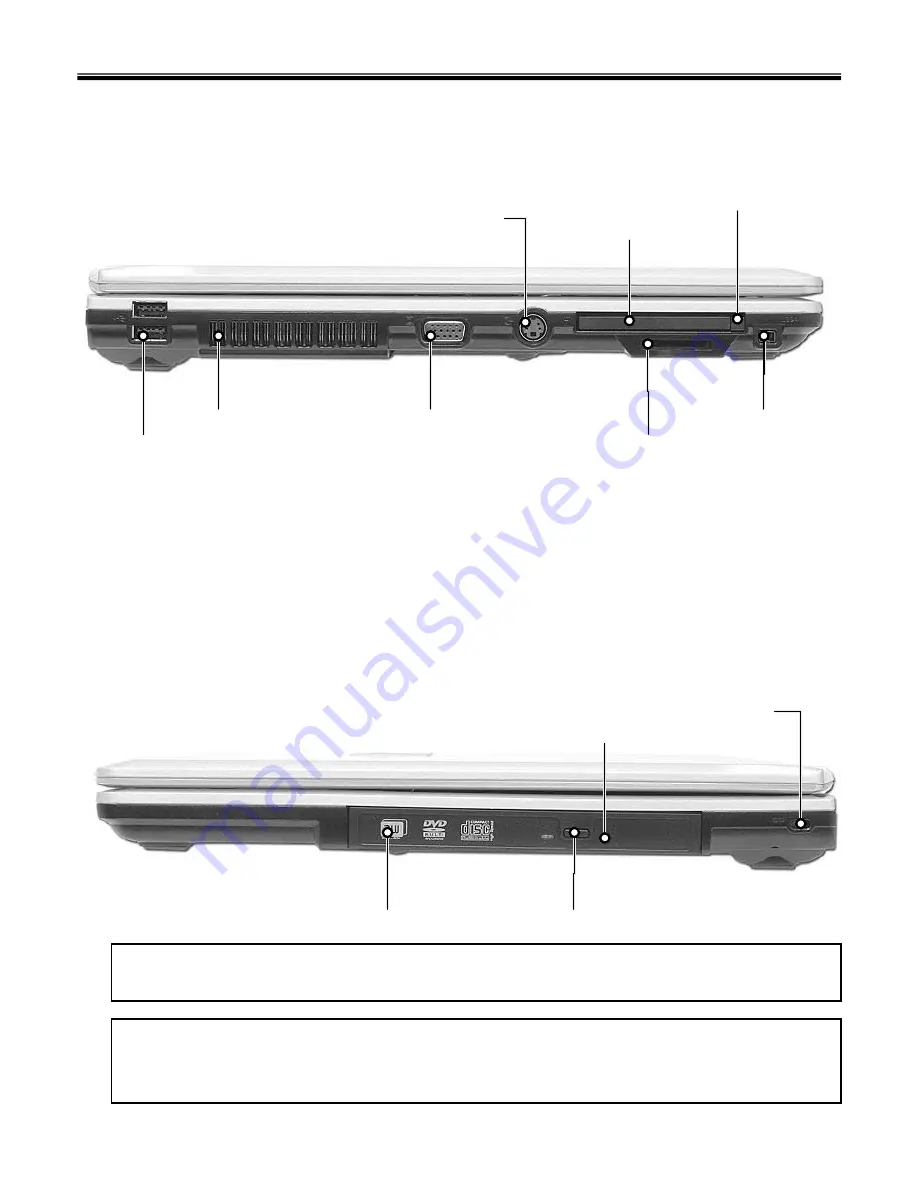
13
Ch2. Locations
Security key hole (Kensington Lock)
User can attach a separately purchased chain lock into the security keyhole and connect it to a fixed object
to prevent a notebook theft
Emergency eject hole
Insert a thin and hard pin into this hole, and you can open the disc tray manually.
Left view
Right view
Fan Louver
PC Card Eject Button
PC Card Slot
S-Video Connector
4-in-1 Card Slot
(SD/MMC/MS/MS Pro)
USB Connector
VGA Connector
IEEE 1394 Connector
Optical Disk Drive
ODD Open Button
Emergency eject hole
Security key hole
Содержание LE50
Страница 1: ...0 Service Manual LE50 LG Electronics ...
Страница 16: ...15 System Block Diagram Ch3 System information ...
Страница 40: ...39 3 Disconnect Antenna Connector then remove Wireless LAN Card Ch5 Removing and replacing a part ...
Страница 43: ...42 4 Remove Keyboard Ch5 Removing and replacing a part ...
Страница 45: ...44 3 Disconnect Retainer Connector 4 Remove Retainer Ch5 Removing and replacing a part ...
Страница 49: ...48 4 Remove 4 Screws 4 D4 3 X L5 0 1SZZBA4014C 1 Qty Specification FRU No No Ch5 Removing and replacing a part ...
Страница 54: ...53 Ch5 Removing and replacing a part 3 Remove dummy using a type screwdriver ...
Страница 59: ...58 Ch5 Removing and replacing a part ...
Страница 64: ...1 LE50 ...
Страница 75: ...12 LE50 ...
Страница 78: ...15 LE50 ...