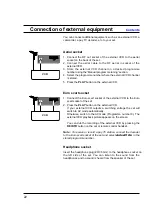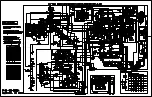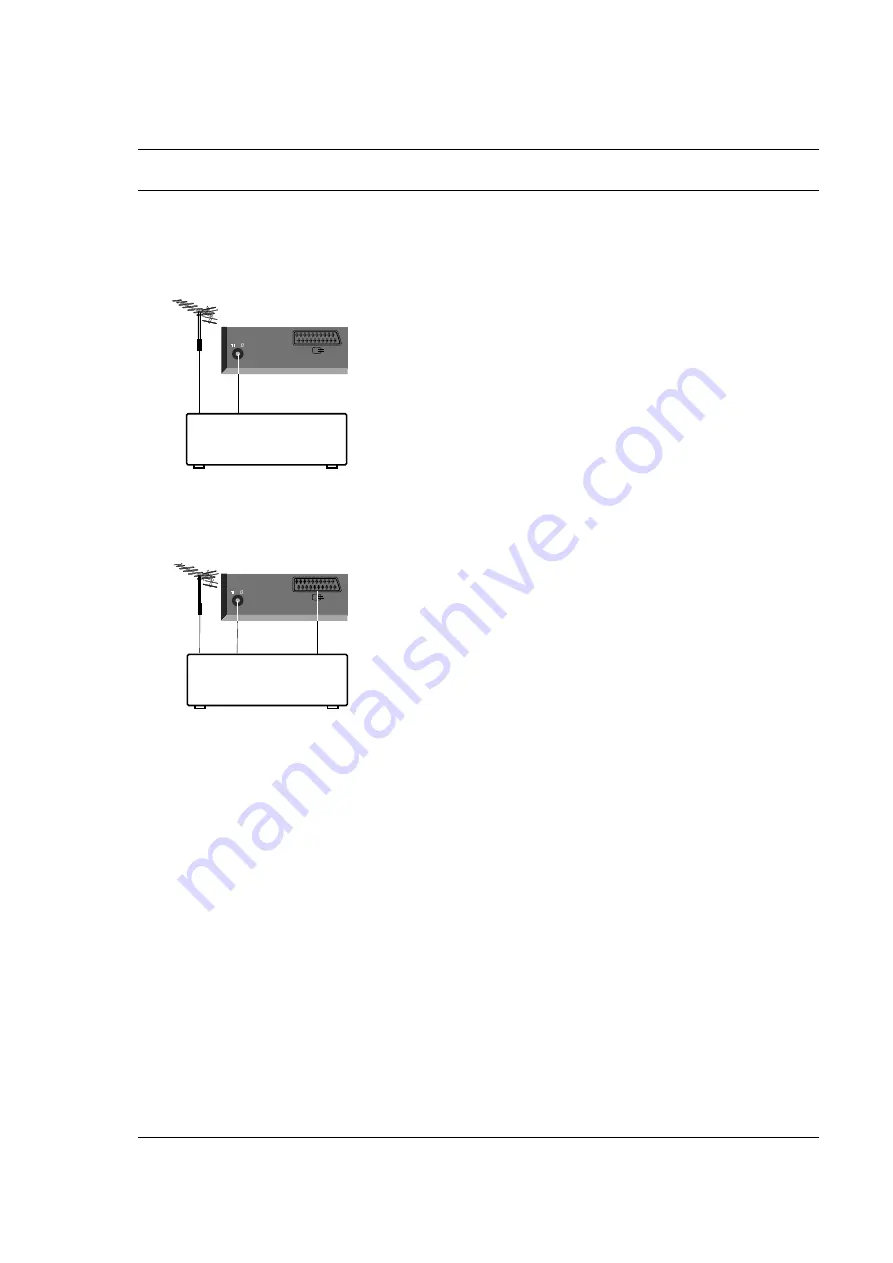
Connection of external equipment
You can connect additional equipment, such as an external VCR, a
camcorder, a pay TV decoder, etc. to your set.
Aerial socket
1. Connect the RF out socket of the external VCR to the aerial
socket on the back of the set.
2. Connect the aerial cable to the RF aerial in socket of the
external VCR.
3. Store the external VCR channel on a desired programme
number using the 'Manual programme tuning' section.
4. Select the programme number where the external VCR channel
is stored.
5. Press the PLAY button on the external VCR.
Euro scart socket
1. Connect the Euro scart socket of the external VCR to the Euro
scart socket of the set.
2. Press the PLAY button on the external VCR.
If your external VCR outputs a switching voltage the set will
switch to AV mode automatically.
Otherwise, switch to the AV mode (Programme number 0). The
external VCR playback picture appears on the screen.
You can dub the recording of the external VCR by pressing the
REC/ITR button on the set or remote control handset.
Note : To receive or record a pay TV station, connect the decoder
to the Euro scart socket of the set and select
Auto AV On
in the
stored programme number.
Headphone socket
Insert the headphone plug(
¥ Õ
3.5mm) to the headphone socket on
the left side of the set. You can listen to the sound from the
headphones and no sound is heard from the speaker of the set.
VCR
75
VCR
75
22
Содержание KI-14U30
Страница 25: ......