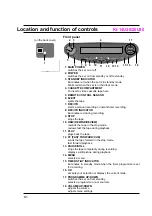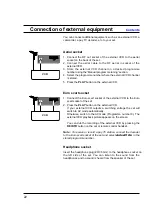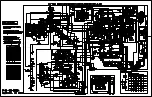VCR operation
Clock/counter selection
Each time the CLOCK/COUNT button is pressed, the current time
and the tape counter appears alternately.
The tape counter displays the tape travel time in hours, minutes
and seconds during recording and playback.
Note : To reset the counter to
M 0:00:00
, press the RESET button.
Memory stop
The memory stop makes it easy to return to a particular spot on the
tape after recording or playback. The tape automatically stops
when the counter reaches
M 0:00:00
.
1. Start recording or playback.
2. Press the OK or DISPLAY button twice to keep on displaying
the current time or the tape counter.
3. Press the CLOCK/COUNT button to display the tape counter.
4. Press the RESET button at the point you want to review. The
counter displays
M 0:00:00
.
5. Press the STOP button when you finish recording or playing the
tape.
6. Press the REW button. The tape stops at the point
M 0:00:00
.
7. Press the PLAY button to play back the tape.
VHS Index Search System (VISS)
VISS signal marks on the tape let you scan through the start of
different programmes or search for a specific section of the tape.
Automatic VISS signal mark
A VISS signal is automatically marked on the tape whenever
recording starts. The display
VISS MARK
will appear.
Searching a particular VISS mark
1. Press the VISS button during playback. The display
VISS 00
will appear on the screen.
2. Enter two digits with the NUMBER buttons to search for a
specific section of the tape.
3. Press the REW button to search previous recorded
programmes. Or press the FF button to search programmes
further ahead.
When the specific section has been found, the tape plays back at
normal speed.
Scanning each VISS mark
1. Press the VISS button during playback.
2. Press the REW or FF button.
The tape rewinds or advances rapidly to the next marked signal.
Then the tape plays back for about 5 seconds.
3. At the desired section, press the PLAY button to play back at
normal speed.
16
CLOCK/
COUNT RESET
PLAY
REW/
STOP
FF/
OK
DISPLAY
2
3
6
7
8
9
0
1
4
5
VISS
Содержание KI-14U30
Страница 25: ......