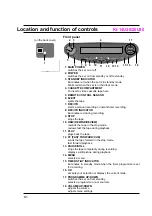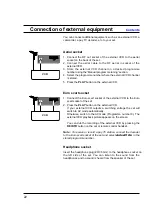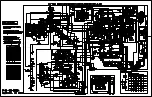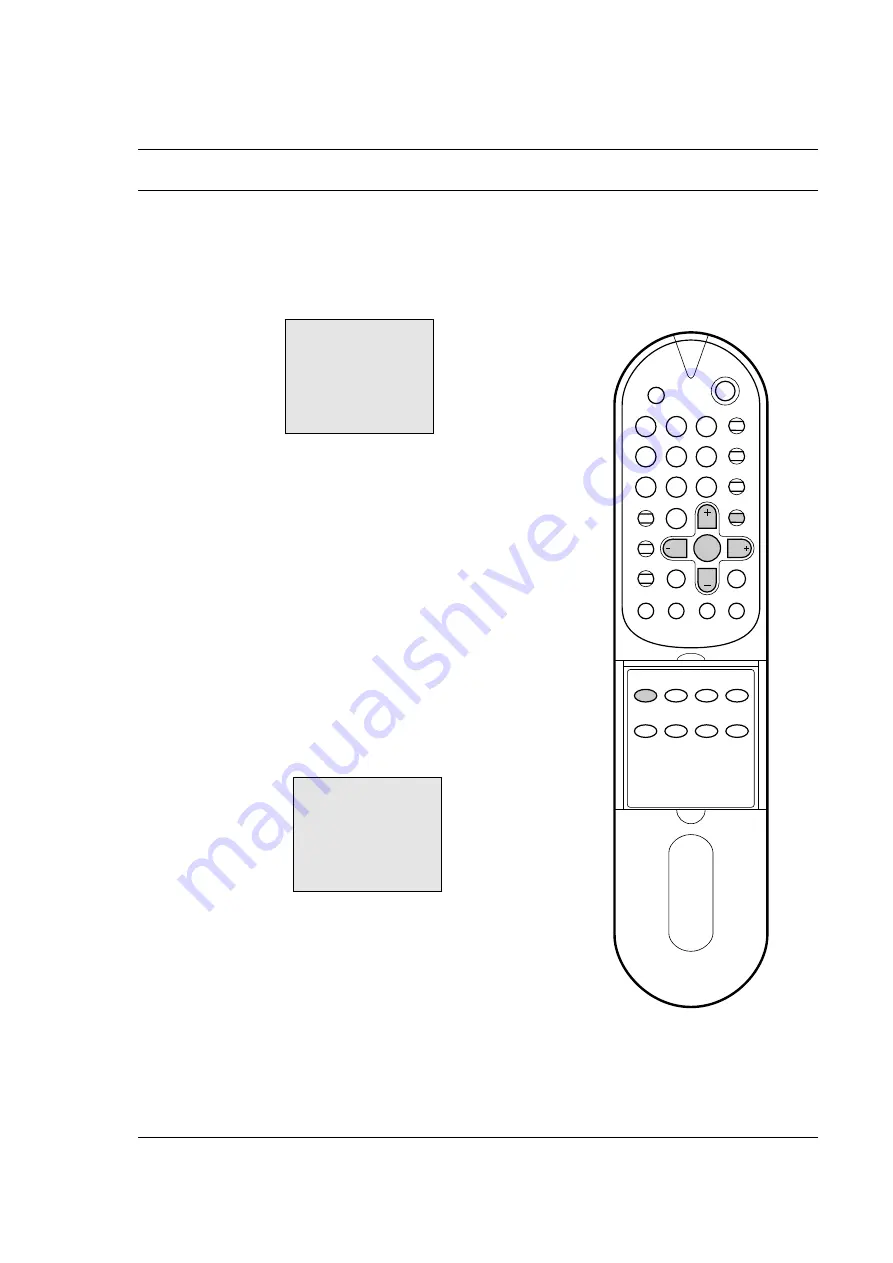
Picture adjustment
You can adjust picture contrast, brightness, colour intensity,
sharpness and tint (NTSC AV only) to the levels you prefer.
1. Press the PICTURE button or the MENU button on the front
panel. The
Picture set
mode will appear.
2. Press the PR+/- button to select the desired picture item.
3. Press the VOL+/- button to make appropriate adjustments on
the sub menu.
4. Wait for about a second after adjusting. The
Picture set
mode
will appear again.
5. Repeat steps 2 to 4 to adjust another picture item.
6. Press the OK or PICTURE button. The on screen menu will
disappear.
If you want to select the standard picture, select
Standard On
with the PR+/- and VOL+/- button in the
Picture set
mode.
The
Standard
picture is programmed for good picture repro-
duction at the factory and cannot be changed.
Colour system setting
You can adjust the colour system. Under normal circumstances,
select
AUTO
. If necessary (if input signal is weak), change the
colour system by using the instructions below.
1. Press the SYSTEM button. The
System
mode will appear.
2. Repeatedly press the SYSTEM button to select the correct
system.
Note :
NTSC PB
is for playing back NTSC tape only. You cannot
record NTSC signals.
19
PICTURE
PR
PR
VOL VOL
SYSTEM
OK
∫∫∫∫∫∫
System AUTO
∫ PAL
∫∫∫∫∫∫∫∫ NTSC∫PB
∫∫∫∫∫∫∫∫
∫∫∫∫∫∫
∫Picture∫ set
∫
∫∫ Standard On
∫∫ Contrast 50
∫∫ Brightness 32
∫∫ Colour 32
∫∫ Sharpness 32
∫Use: PR+_,VOL+_
∫End:OK
Содержание KI-14U30
Страница 25: ......