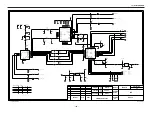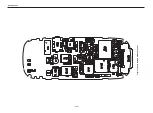11. AUTO CALIBRATION
Figure 11-1 Auto Calibration Program
Screen
➝
Cable loss
: Enter the RF cable loss GSM and DCS
Screen
➝
GPIB(Primary address) : Enter the SS(Ag8960) and PS(Tektronix PS2521G) GPIB
address
Screen
➝
ADC Channel
: Default ADC Calibration Channel
Screen
➝
Auto Calibration Item
: Default Calibration Settings about Tx, Rx, ADC and write BIN
file
- 118 -
Содержание B2070
Страница 54: ... 53 4 TROUBLE SHOOTING 4 2 TX Trouble TEST POINT 13Mhz OSCILLATOR Mobile SW FEM TRANCEIVER LDO PAM ...
Страница 68: ... 67 4 TROUBLE SHOOTING TEST POINT 4 6 LCD Trouble ...
Страница 72: ... 71 4 TROUBLE SHOOTING TEST POINT 4 8 Speaker Trouble ...
Страница 79: ... 78 4 TROUBLE SHOOTING 4 11 KEY backlight Trouble TEST POINT ...
Страница 96: ...6 Press Start and Pover on the phone using JIG remote Power on Switch 1 5 DOWNLOAD AND CALIBRATION 95 ...
Страница 107: ... 106 8 PCB LAYOUT Figure 8 1 B2070 BOTTOM SIDE PCB LAYOUT ...
Страница 108: ... 107 8 PCB LAYOUT Figure 8 1 B2070 TOP SIDE PCB LAYOUT ...
Страница 109: ... 108 ...
Страница 117: ...10 STAND ALONE TEST 116 Figure 10 2 HW test setting Figure 10 3 Ramping profile ...
Страница 121: ... 120 ...
Страница 123: ... 122 ...