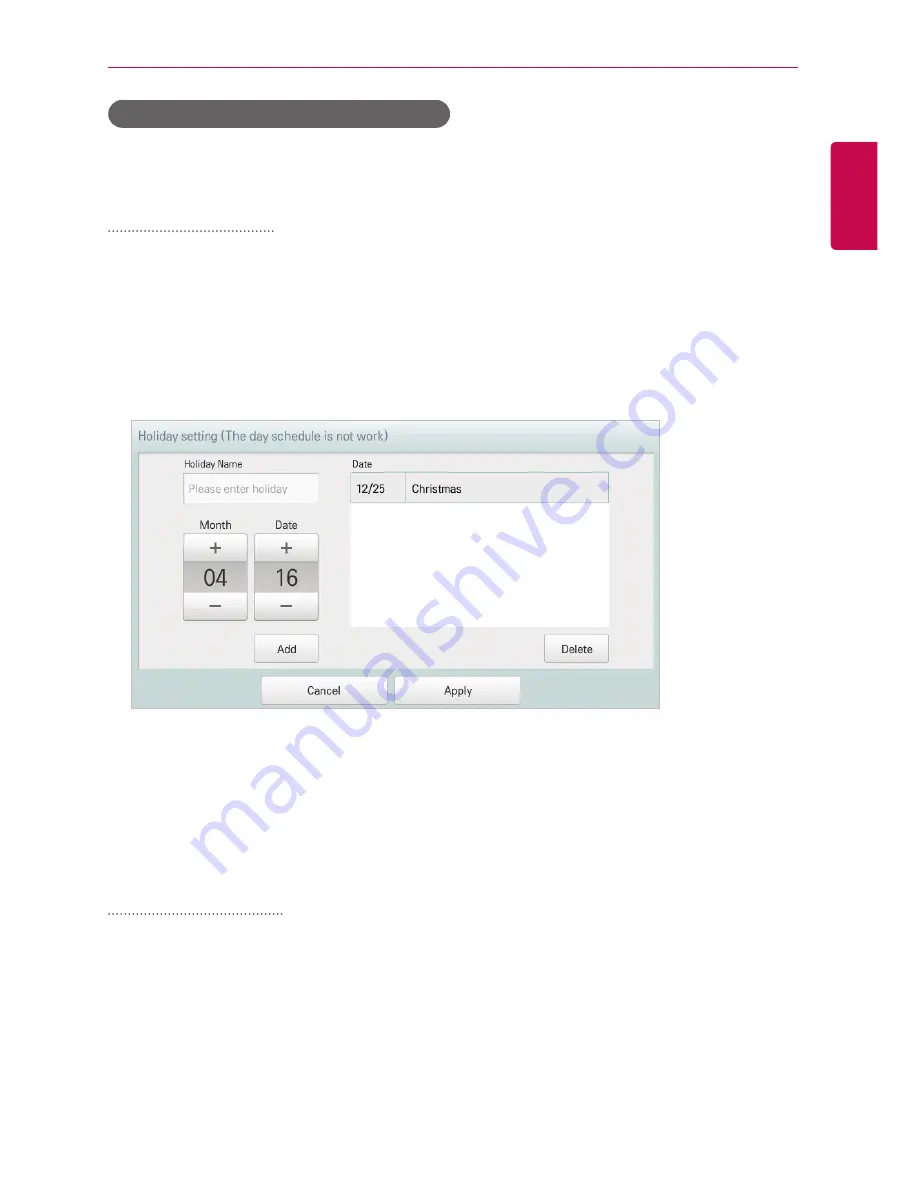
131
ENGLISH
USING THE PROGRAM
Holiday setting(Supercedes day schedule)
The following explains how to register an exception date or how to delete a registered date.
Adding Exception Date
You can add a desired exception date as follows.
1.
In the main menu, click(touch) the
[Environment]
menu icon.
2.
In the Settings list, click(touch)
General Setting
.
3.
In the detailed settings list, click(touch)
Holiday setting(Days in which the regular schedule is
ignored)
.
• The Exception Date Configuration window opens.
4.
Type a name for the exception date in the exception date input box.
5.
[+]
/
[-]
button to select an exception date.
6.
To add the selected exception date, click(touch) the
[Add]
button.
• The exception date is registered on the exception date list.
7.
To complete Exception Date Configuration, click(touch) the
[Apply]
button.
Deleting Exception Date
You can delete a registered exception date as follows.
1.
In the main menu, click(touch) the
[Environment]
menu icon.
2.
In the Settings list, click(touch)
General Setting
.
3.
In the detailed settings list, click(touch)
Holiday setting(Days in which the schedule is
ignored)
.
• The Exception Date Configuration window opens.
Содержание ACP IV ACP
Страница 2: ......
Страница 8: ...vi ENGLISH MEMO ...
Страница 20: ...12 ENGLISH MEMO ...
Страница 181: ...ver 1 0 0 ...






























