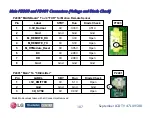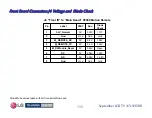September LCD TV 47LX9500
114
MOTION REMOTE SECTION
MOTION REMOTE SECTION
Motion Remote “Magic Remote” AKB73035402
The first time the Motion Remote has it’s batteries installed and pointed
at the Television, the Motion Remote is synchronized with the TV.
After that, when pointing the remote at the TV and pressing the
Enter key, a pointer appears on screen, then by moving the Motion
Remote around, the pointer moves with the movement of the
remote. When the pointer is placed over a selectable button, you
can press the center “Enter” button and active the object. This
makes navigation much easier.
You can also adjust the volume, change channels and mute the audio
with the Motion Remote.
A convenient wrist band can be attached to the remote to avoid
dropping and damaging the remote.
The Motion Remote utilizes a specialized receiver to receive the IR
signal and this information is then routed to P2000 and on to the
BCM IC for pointer positioning and the other functions.