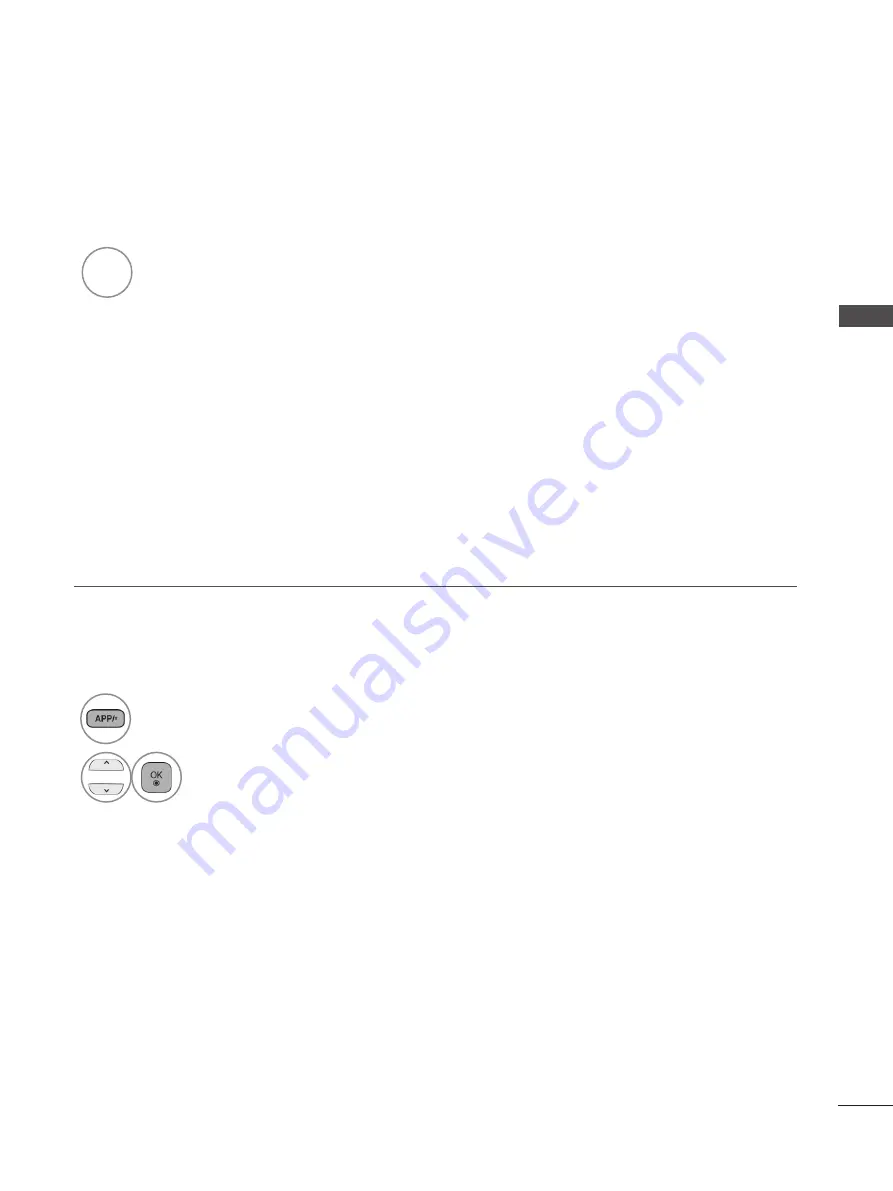
63
W
AT
C
H
IN
G
T
V /
P
R
O
G
R
AM
M
E C
O
N
TR
O
L
•
Press the
EXIT
button to return to normal TV viewing.
•
Press the
BACK
button to move to the previous menu screen.
■
When MHP Auto Start is set to On
1
Display the
MHP.
RED
■
When MHP Auto Start is set to Off
1
Display the
MHP Application List.
2
Select your desired MHP broadcast.
















































