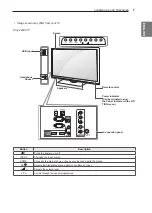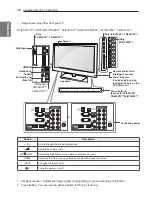Отзывы:
Нет отзывов
Похожие инструкции для 32LK457C.ATI

L24HED13
Бренд: Logik Страницы: 1

S BSBAI+ Series
Бренд: alphatronics Страницы: 72

1503 UOCIII
Бренд: e-motion Страницы: 24

LED55DBI
Бренд: Luxor Страницы: 162

194G-GB-TCUP-UK
Бренд: e-motion Страницы: 32

ETV45000X
Бренд: Electrolux Страницы: 52

TV465X
Бренд: Electrolux Страницы: 48

LE32C430
Бренд: Haier Страницы: 17

LE42D10FM
Бренд: Haier Страницы: 24

LE20F6500
Бренд: Haier Страницы: 16

LC-2710D
Бренд: Haier Страницы: 14

LE24F6550
Бренд: Haier Страницы: 17

LC-2610D
Бренд: Haier Страницы: 13

LE32K6000D
Бренд: Haier Страницы: 28

LT19K3CW2
Бренд: Haier Страницы: 34

LE32B9000
Бренд: Haier Страницы: 17

LE40T3
Бренд: Haier Страницы: 37

L37K30B
Бренд: Haier Страницы: 25