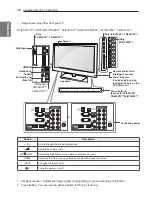23
ENG
ENGLISH
ASSEMBLING AND PREPARING
y
y
usethescrewsthatarelistedonthe
Vesastandardscrewspecifications.
y
y
thewallmountkitincludesaninstallation
manualandnecessaryparts.
y
y
thelengthofscrewsmaydiffer
dependingonthewallmount.Makesure
tousetheproperlength.
y
y
Formoreinformation,refertothemanual
suppliedwiththewallmountbracket.
NOTE
y
y
disconnectthepowerfirst,andthen
moveorinstallthetV.otherwiseelectric
shockmayoccur.
y
y
IfyouinstallthetVonaceilingorslanted
wall,itmayfallandresultinsevereinjury.
useanauthorizedlgwallmountbracket
andcontactthelocaldealerorqualified
personnel.
y
y
donotovertightenthescrewsasthis
maycausedamagetothetVandvoid
yourwarranty.
y
y
usethescrewsandwallmountbracket
thatmeettheVesastandard.any
damagesorinjuriesbymisuseorusing
animproperaccessoryarenotcovered
bythewarranty.
CAUTION
tidyingcables
y
y
ImageshownmaydifferfromyourtV.
only26/32lK33**,32/42lK43**,
32/37/42/47lK45**,42/47/55lK53**,47lK95**
1
gatherandbindthecableswiththecable
managementclip.
2
FixthecablemanagementclipfirmlytothetV.
Cable Management Clip
only22lK33**,19/22/26lV25**,22/26lV55**
1
afterconnectingthecablesasnecessary,install
Cable Holder
asshownandbundlethecables.
Cable Holder
only26lV30**
1
afterconnectingthecablesasnecessary,install
Cable Holder
asshownandbundlethecables.
Cable holder
y
y
donotmovethetVbyholdingthe
cablemanagementclip,asthecable
managementclipmaybreak,andinjuries
anddamagetothetVmayoccur.
NOTE