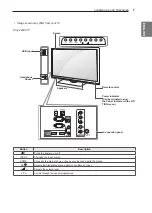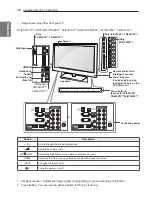21
ENG
ENGLISH
ASSEMBLING AND PREPARING
Securing the TV to a wall
y
y
ImageshownmaydifferfromyourtV.
y
y
thisfeatureisnotavailableforallmodels.
1
Insertandtightentheeye-bolts,ortVbrackets
andboltsonthebackofthetV.
-Ifthereareboltsinsertedattheeye-bolts
position,removetheboltsfirst.
2
Mountthewallbracketswiththeboltstothe
wall.
Matchthelocationofthewallbracketandthe
eye-boltsontherearofthetV.
3
connecttheeye-boltsandwallbracketstightly
withasturdyrope.
Makesuretokeeptheropehorizontalwiththe
flatsurface.
y
y
useaplatformorcabinetthatisstrong
andlargeenoughtosupportthetV
securely.
NOTE
y
y
Makesurethatchildrendonotclimbon
orhangonthetV.
CAUTION
Securing the TV to a table
y
y
ImageshownmaydifferfromyourtV.
y
y
thisfeatureisnotavailableforallmodels.
only26/32lK33**,32/42lK43**,
42lK53**,32/37/42lK45**,32lV25**,32/37lV35**,
32lV34**,32lw45**,32lV30**,32lV33**
FixthetVtoatabletopreventfromtiltingforward,
damage,andpotentialinjury.
MountthetVonatable,andtheninsertand
tightenthesuppliedscrewontherearofthestand.
y
y
topreventtVfromfallingover,thetV
shouldbesecurelyattachedtothefloor/
wallperinstallationinstructions.tipping,
shaking,orrockingthetVmaycause
injury.
wARNING
y
y
whenadjustingtheangleoftheproduct,
watchoutforyourfingers.
CAUTION
Front
rear
Positioningyourdisplay
y
y
ImageshownmaydifferfromyourtV.
only22lK33**
adjustthepositionofthepanelinvariouswaysfor
maximumcomfort.
•tiltrange
12 0
3
0