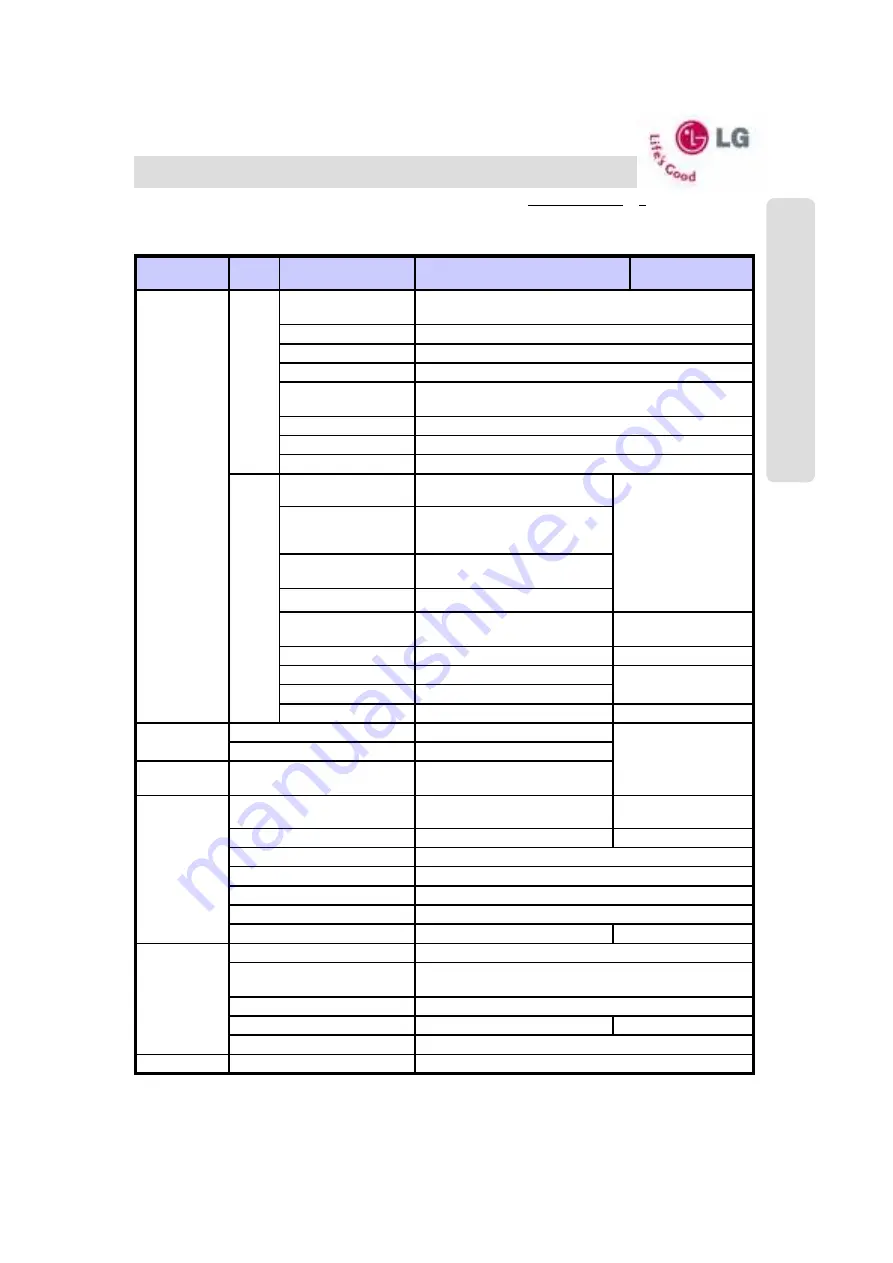
●●●●
aria
–
24IP
DIGITAL KEY TELEPHONE SYSTEM USER’S GUIDE
33
Attendant Programming Menu Table
The attendant can program features with this table by pressing
Trans/Pgm key + 0 +
the
appropriate codes below.
Standard Keyset Programming features are also available to the Attendant (see Digital Keyset
Programming Menu Table, pg 7 & 8)
Follow the prompt & Record the greeting
Enter System Announce #
6 Rec. VMIB
Toggles between 24hr and 12hr time display for idle Keyset
5 LCD Time Mode
Toggles between DD-MM-YY & MM-DD-YY
4 LCD Date Mode
Enter Station Range, Press Hold Key (or OK)
3 Disable Wake Up
Enter Station Range, (HH:MM)
2 Set Wake Up
Enter (MM/DD/YY) (Hold/Save)
Enter (HH:MM) (Hold/Save)
1 Change Date/ Time
4 Time/
Conf Room
Enter Station Number, then
Stations old Authorisation Code
1 Change Authorisation
3
Authorisation
4 Erase VM Message
Enter Msg Number (11~20) Enter Msg using Alpha scheme
3 Custom Msg Register
Enter Station Range, & Press Hold/Save
2 Preselected Msg
Deactivate
Enter Station Range, & Enter Message number.
1 Preselected Msg Activate
5 Message
Dial Room Number
7 Monitor Conf Rm
Enter (1:ON / 0:OFF) to set time/date from Exchange (ISDN)
6 Use PX Time/ Date
Hourly Call Print is set
6 Print Call Hourly
Summary is Printed
5 Print Call
Summary
Select Analysis Time Type
4 Print ATD Traffic
Periodic Print Cancelled
3 Abort Periodic
Print
Enter Print Time ,
Select Analysis Time Type
(Prints at set time)
2 Print All Periodic
Enter Station Range
2 Restore COS
Press HOLD or OK
Enter Station Range
1 Set ICM Mode Only
2 COS
Data Printed.
Enter CO Gp number
9 Print CO Hourly
Select Analysis Time Type
8 Print CO Summary
As above
Today Peak…
Select Analysis Time Type
7 Print H/W Usage
Enter Station Range & Press Hold/Save
5 ATD Delete All CLI Msg
Today Peak
Yesterday Peak
Last Hour
Yesterday Total
Today Total
Reports are printed at
assigned port.
Select Analysis Time Type
(Scroll via volume or Nav key
)
1 Print All Summary
2
Traffic
Lost Calls Deleted
8 Delete Lost Call
Lost Calls Printed
7 Print Lost Call
Print is Aborted
6 Abort Printing
Enter Station Number
5 Display Call
Charge
Enter Account Group Range
4 Delete Group
Enter Account Group Range
3 Print SMDR Group
Enter Station Range
2 Delete (Station)
Enter Station Range
1 Print SMDR
Station
1
SMDR
1 Print
Remark
Selection
Sub
Menu
Main Menu
A
tten
d
a
n
t O
p
er
a
tio
n
All manuals and user guides at all-guides.com
















































