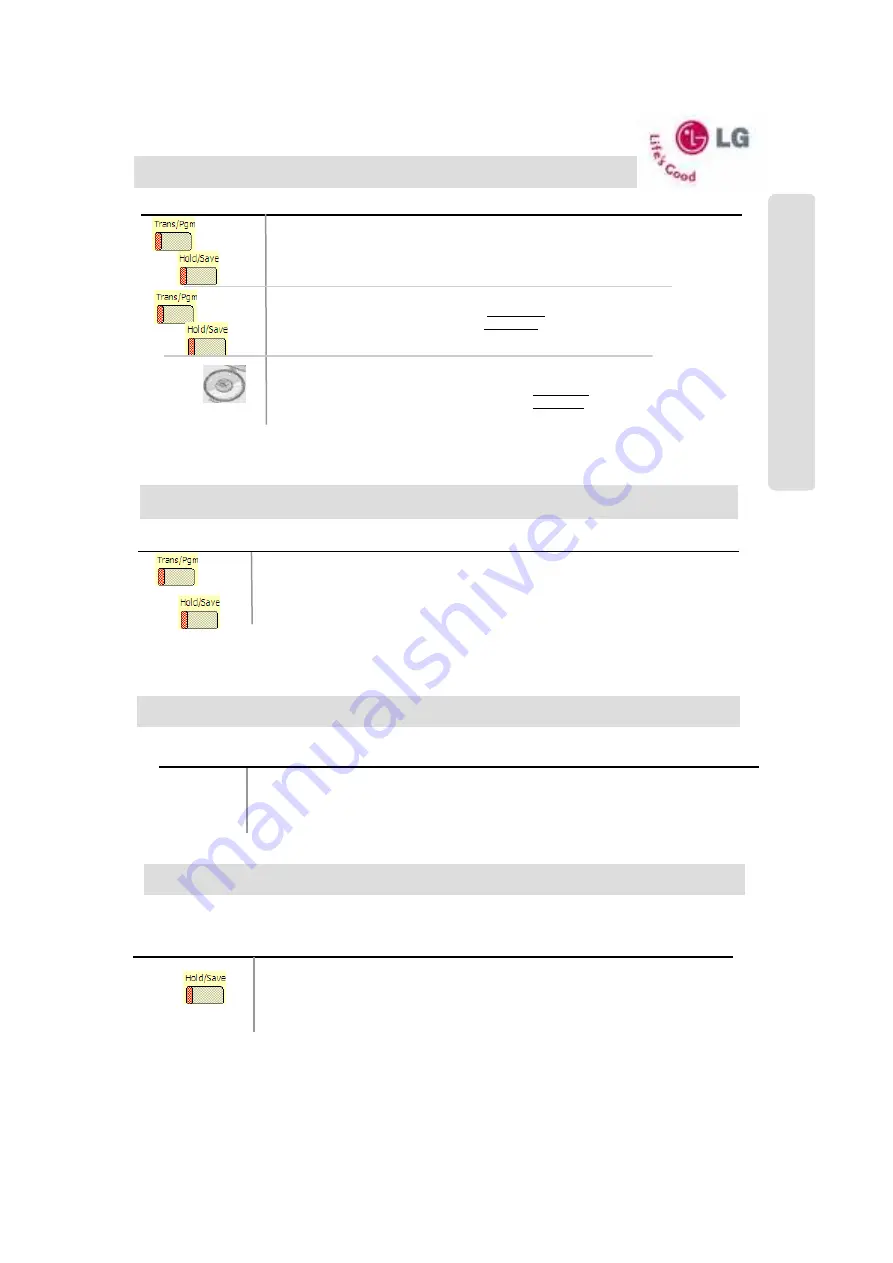
●●●●
aria
–
24IP
DIGITAL KEY TELEPHONE SYSTEM USER’S GUIDE
19
Button
Procedures
All Digital Keysets have 4 basic Station ringing options,
Press
Trans/Pgm
button.
Dial
1 1
Select the ring type by dialing
1~4
.
Press
Hold/Save
button.
Additional tones for CO and ICM ringing are available for LDP-7000 series Keysets:
Press
Trans/Pgm 1 8
(dial
01 ~ 15
) for ICM Ringing
Press
Trans/Pgm 1 9
(dial
01 ~ 15
) for CO Ringing
Press
Hold/Save
button
LDP-7016D, 7024D & 724LD Keysets support an additional Melody (or Melody/ Full Duplex)
Unit, allowing further Ring Tone Options,
Press
NAV Key
(down)
1 2 2
(dial
01 ~ 15
) for ICM Ringing
Press
NAV Key
(down)
1 2 4
(dial
01 ~ 15
) for CO Ringing
(Requires the optional Melody or Melody/ Full Duplex unit fitted.)
Range
1 1, (1~4)
1 8 or 9,
(01~15)
Ringing Options
Station Name Programming
Button
Procedures
Range
Press
Trans/Pgm
button.
Dial
7 4
.
Enter your name. (to 12 letters using the alpha scheme in “Storing & using Speed Dial
Numbers” (
pg 13
.)
Press
Hold/Save
button.
7 4
(name-alpha)
You can program your name and people using display phones will see your name instead of your station number, when you call.
Button
Procedures
Range
Dialing an extension number, and the station is busy.
After hearing ICM busy tone, dial the last digit of the next extension number in the same
10’s group. (ex. If station “712” is busy, dial digit “4” to call station “714”.)
It can be used for CO line call by pressing
Speed
key + last digit.
When an extension is busy, you can make a call to a different station by dialing only the last digit of new station number.
Step Calling; ICM & CO
S
ta
tion
(
IC
M
)
F
e
a
tu
res
Button
Procedures
When a busy Keyset receives a camp-on by another station, the
Hold/Save
key of busy Keyset
flashes.
After a tone, the busy Keyset can connect to both parties inbound speech path.
Press
Hold/Save
key in the busy Keyset to converse with new call, the 1ts caller receives MOH
Press
Hold/Save
key again to alternate & converse with original call.
If one caller hangs up, the other caller will be connected.
This feature provides voice announcement to a busy station without interrupting the existing conversation. The announcement
is received over the existing conversation so that only the busy station hears both incoming parties.
Range
Voice Over
All manuals and user guides at all-guides.com






























