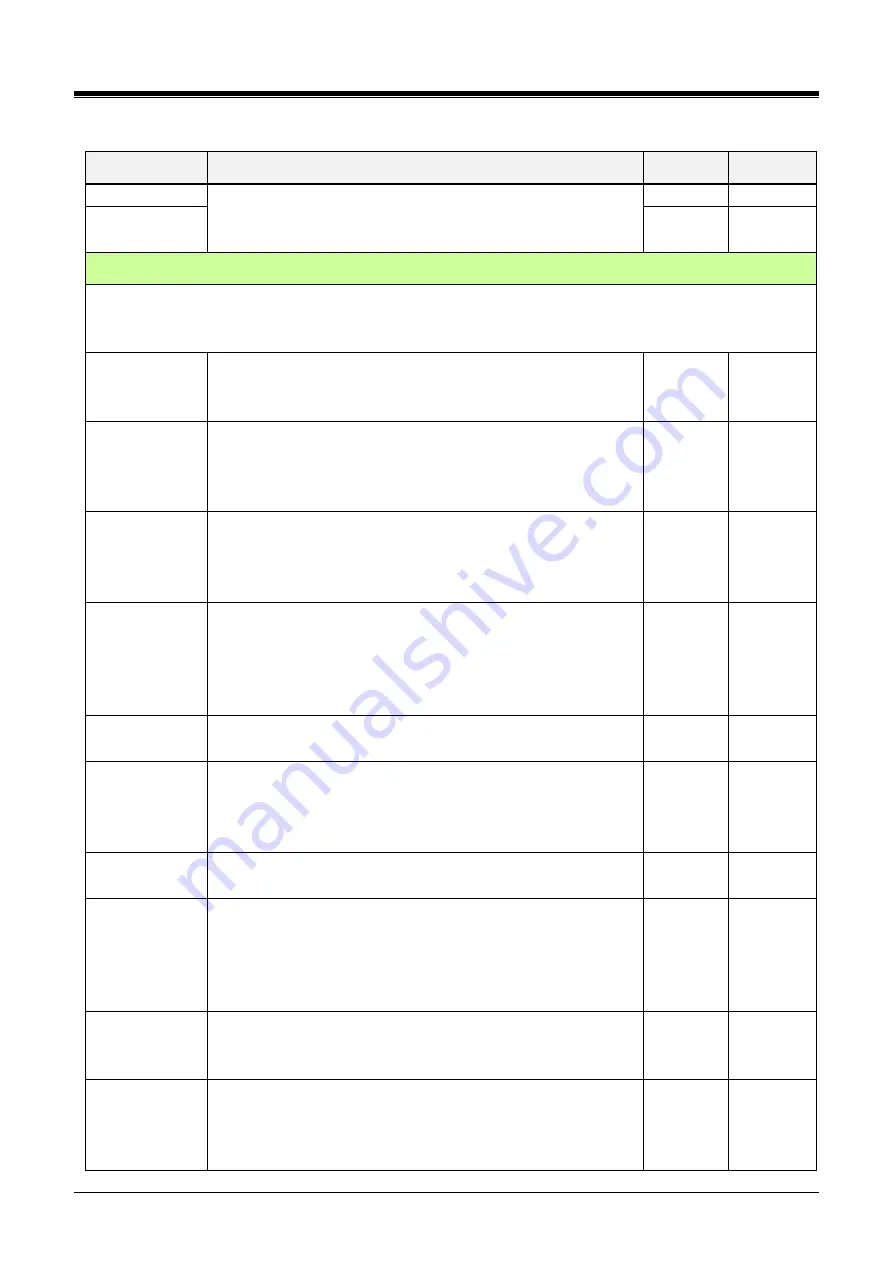
iPECS eMG80/100& eMG800 & UCP & vUCP
Administration and Programming Manual
Issue 2.3
354
Table 4.4.5.1-1 SYSTEM ATTRIBUTES
ATTRIBUTE
DESCRIPTION
RANGE
DEFAULT
LDAP User ID
ID and Password must be required to connect to LDAP Server.
LDAP User
Password
All
characters
Resource Monitoring
Resource monitoring is a software function to log the over usage events of some CPU resources. This
function is implemented to find out the root cause of unwanted system reboot by high CPU load. The log data
by resource monitoring is built in system DB file and checked by using maintenance CLI
‘smblog view’.
Resource
Monitoring
Process
This option determines whether to turn on/off a function.
OFF
ON
OFF
Event Log
Interval Time
This value specifies an interval time of event log when same
event is detected consecutively. The purpose is to avoid CPU
overhead from logging events frequently. A minimum value can
be programmed is 10 seconds.
10-3600sec 60
Reboot on
Detecting
because of File
Open Overflow
By software bug, file open leak problem can happen and user
can't connect to web page or system can't work correctly if this
type of leak happens, System will be rebooted if this field is
configured to ON after log event.
OFF
ON
OFF
Reboot on
Detecting
because of
Memory Usage
Overflow
The system will reboot by itself when memory over usage
happens. Up to now this function is not implemented.
OFF
ON
OFF
Free Memory
Threshold
This value specifies a threshold value to detect memory leakage
event.
KB, 1-
65535
4096
Reboot on
Detecting
because of CPU
Usage Overflow
The system will reboot by itself when CPU over usage happens.
Up to now this function is not implemented.
OFF
ON
OFF
CPU Usage
Threshold
This value specifies the threshold value to detect CPU
overusage event.
95
Reboot on
Detecting
because of
Network Busy
Traffic
The system will reboot by itself when a busy network usage
(receiving side) happens. Up to now this function is not
implemented.
OFF
Received Packet
Count Threshold
This value specifies the threshold value to detect the busy
Ethernet traffic (receiving side). The value is packets count per
second.
40000
Received Octet
Count Threshold
This value specifies the threshold value to detect the busy
Ethernet traffic (receiving side). The value is bytes count per
second. When both Packet and Octet count values are
specified, packet count is used for detecting.
0






























