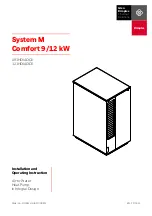Safety information
Do not touch
Avoid moisture
Do not alter
With a thermal
protector
Install in a proper
location
Use designated
temperature
Conduct periodic
maintenance
Maintenance after
pump is cool
Start or stop after
closing isolation
valve
Never put fingers or foreign matter into the pump's inlet or the
clearance of cooling fins. If done, it can cause injury.
Install in an area which is not exposed to moisture such as rain
or steam. Exposure to moisture can cause eIectric shock.
Never alter the equipment. Modifications can damage the
equipment of shorten its lifetime.
Be sure to check Wiring diagram before connecting a power
supply. Failure to do so can result in damage.
Pumps with single-phase motors have an internal thermal pro
tector. This motor restarts without warning after the protector
trips.
Be sure to switch off the electric power before maintenance or
inspection. Failure to do so can result in electric shock or
bodily injury by rotating objects.
Install in a proper location.
■
Install on a level foundation (an inclination of less than 5°)
■
in a location free of dirt or dust from iron, stone or wood.
■
in a location free of corrosive gas.
Failure to install in a proper location can result in damage,
decrease in performance or shorter lifetime.
Use at ambient temperatures of 5 - 40 °C (during operation).
Operating outside of this range can cause damage or shorten
lifetime.
Do not operate when the fan cover is removed.
Do not operate, when the terminaI cover is removed.
Do not operate the single-phase pump when its condenser cover
is removed.
Conduct periodic maintenance and inspections.
Failure to do so can cause damage or shorter lifetime.
Do the maintenance after the pump has fully cooled down.
Performing maintenance on a hot pump can cause burns.
Be sure to close the isolation valve between pump and vacu
um system (chamber) during startup and shutdown.
If this valve is open, debris attached to inside of pump can be
drawn back into the vacuum chamber.
4
GA01423_0102 - 11/2004
Содержание SC 15 D
Страница 1: ......
Страница 7: ...Description SC 15 D SC 30 D Fig 3 Connections and controls SC 15 D 30 D GA01423_0102 11 2004 7...
Страница 12: ...Description 1 3 3 Outside dimensions SC 5 D Fig 6 Dimensional drawing for the SC 5 D 12 GA01423_0102 11 2004...
Страница 13: ...Description SC 15 D Fig 7 Dimensional drawing for the SC 15 D GA01423_0102 11 2004 13...
Страница 14: ...Description SC 30 D Fig 8 Dimensional drawing for the SC 30 D 14 GA01423_0102 11 2004...
Страница 30: ...Operation SC 15 D SC 30 D SC 5 D Fig 24 Position of Air Flush Port 30 GA01423_0102 11 2004...